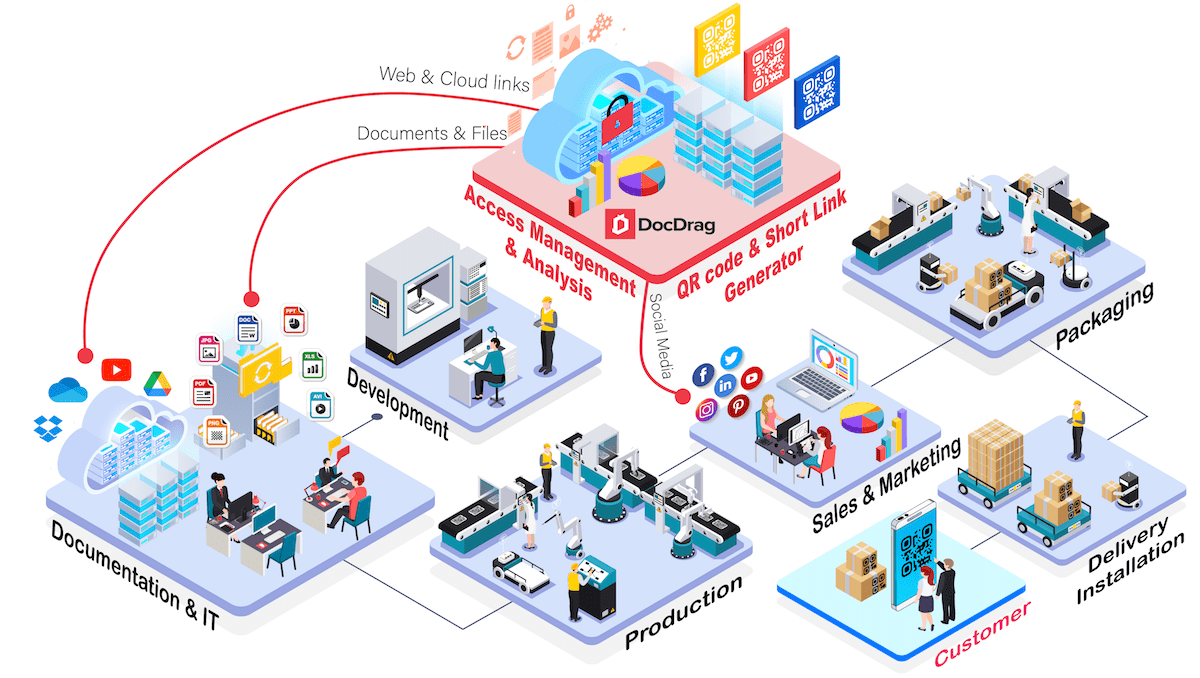
I am sure you have heard about QR codes and their benefits. But current trend shows that mainly QR code has been used for marketing, branding, and quick access to business websites or social media.
In this article, you read about why, how, and where you can use QR codes in different places at your company. DocDrag Platform is with you from development to production, sales & marketing, packaging, delivery & installation, and customer & product training. Our vision is a future where frontline management and technical teams have all the information they need at their fingertips: no paper, no complex spreadsheets, no whiteboards. Everything is available wherever it’s needed, either on the production floor or remotely on any device.
> Twelve main reasons for using QR code for Enterprise?
> Seven possible places for using QR code for Enterprise:
1- QR Code For Development Department
2- QR Code For Documentation & IT Department
3- QR Code For Production & Quality Control
4- QR Code For Sales & Marketing
5- QR Code For Warehouse & Packaging
6- QR Code For Delivery & Installation
7- QR Code For Customer Training & Product Training
> How do we implement QR codes for Enterprise?
> DocDrag Features for Enterprise
1. Easy to generate static and dynamic QR codes and shortlinks for any files, links, and documents.
2. Easy to manage all your static QR codes and dynamic QR codes and shortlinks in one place
3. Easy to scan by everybody with their smartphones
4. Fully integrated solution for your entire organization
5. Create a truly branded experience with a fully branded platform.
6. Save time and cost on printing information (internal and external)
7. Save time and cost on sharing information (internal and external)
8. Be more connected to the entire organization
9. Be more connected to branches worldwide
10. Be more connected to customers
11. Improve customer satisfaction, customer onboarding, customer retention, and customer Engagements
12. Boost your sales improve production, service, and training.

QR code generator helps the development team to create QR codes for the development information such as product engineering specifications, drawings, datasheets, etc. QR codes help to be more connected to the entire organization efficiently. QR codes help the production and service teams quickly access the related documents and products’ links when needed. The QR code can be generated for the organization’s cloud link, accessible just for employees (Microsoft OneDrive, Google Drive, Dropbox, Self-cloud, …).
For instance, a QR code is created and placed on a product or specific part during the development and product release. When the service team wants to find the drawing of the product part to repair at a customer site, instead of spending time searching and finding the necessary files,
they can scan the QR code by their smartphone and find the related information.

DocDrag platform can be hosted on-premises or on self-cloud (e.g., AWS, Azure, …). All employees from different departments can use their credentials to log in to DocDrag Platform and use the advantage of QR codes and shortlinks generators and manage them in one place.
With Docdrag, everybody can create a QR code and shortlink (ShortURL) to access the cloud/server links ( e.g., Microsoft OneDrive, Dropbox, GoogleDrive,…). It is possible to store documents and files in Docdrag and categorize them based on usage, and our advanced generators automatically create QR codes and shortlinks for every resource. Docdrag supports any types of files, links, and documents such as internal links, external links, any cloud links, social media links, Youtube videos, Microsoft Word, Powerpoint, Excel, PDF, Images, Videos, Audios, …). You can define who, when, and how to get access via QR codes and shortlinks.
Dynamic QR codes and Shortlinks remain the same if you decide to edit and update files, links, and documents, which is impossible with free Static QR codes.
It would be beneficial for different departments to receive advanced analyses and reports for every QR code and shortlink and monitor the numbers of all unique scans/visits based on daily, weekly, and monthly. In addition, you have a location analysis based on countries and cities.
Security and reliability are essential for you, and you need to look for a QR code generator to provide a robust information security management system for your clients. Because of that, DocDrag is enhancing its effort to always have the most secure
information security management system with its software and working spaces.

The advantage of using QR codes and Shortlinks in your production is that it helps your team quickly access required documents, files, and links on your cloud or server via smartphone, tablet, and PC. This could be about product engineering specifications, drawings, datasheets, etc.
For instance, you can generate a QR code for every product piece (hardware and software) and place it inside or/and outside the product. In this way, your service team finds the right resources when it is needed. The resources can be a file, document, or instruction video about that specific piece of product.
Another example would be generating QR codes for documents and files of Installation Verification (IV), Operation Verification (OV), Site Acceptance Test (SAT), or any quality control information. Then, the QR code or shortlink can be shared with customers without printing all the documents,
and the customer can read and download the documents directly after scanning the QR code.

Technology runs today’s businesses, which is one of the main reasons you need to look at the innovation in your business to be more connected with your customers.
Customers expect your business to use technology to make visiting your business, shopping, using, and purchasing your products and services more convenient for them.
You can interact with customers more accessible than ever by using a Customer Connection Platform.
By focusing on five simple ways, you can improve your marketing and sales and connect to your customer.
Website
Make sure you have a good-looking website. Customers always look at your websites for basic information about your business. They want to see what time you’re open, what kind of products or services you offer, and your company’s contact information. QR codes and shortlinks help you to empower the customers to access your website or your specific links about your services.
Related: How to make a QR code for your website.
Social media
It is a great free way to connect with your customers, which helps your business attract customers, get customer feedback, and build customer loyalty. Social Media help to develop your brand and increase traffic to your website.
You can connect with customers using Facebook, Twitter, Instagram, Pinterest, Tiktok, and Linkedin. You can promote all your social media links via ONE QR code and print and use it in your marketing material (e.g., Product brochures, Fliers, Packaging design, Multimedia, conferences, programs, Advertising material, …).
Product/Service Documents
Product or service documents are needed when you introduce new products or services. Typically the goal is to provide your customers with all the information and material that they need to experience success with your service or product. Next to the documents, Product training is essential for your business and customer connection.
DocDrag QR code and shortlink generators provide easy and quick access to the product documents and links on your cloud or server (e.g., Microsoft OneDrive, Dropbox, GoogleDrive, etc.). You can edit and update files, links, and documents without reprinting the QR Code because the QR codes remain the same after any modification. You can define who, when, and how to get access via QR code and a shortlink (Options for Open, Public, and private access roles).
Related: How to make QR codes for product documents and training
Events
Another excellent way to connect with people is by arranging events. You can organize different sales or promotional events for your products or services. Your events can be scheduled at a specific place or even online to talk about your business. Getting your business out there is a great way to connect with people. And, it lets them know what your company does if they want to make a future purchase. QR codes help you promote your events better and connect with customers.
For instance, you can use QR codes for your events to provide access to your social media, websites, and any business and product-related information.
Call/SMS/Email
Your customers have different options available to reach your company’s customer service department or representative. Still, many times, the choice is by the customer to use call, email, or send the SMS. Between a phone call, email, or SMS, which channel is preferred by customers, and does one have a faster resolution time than the other?
Your business needs to provide all these options to your customers to contact you quickly. DocDrag platform offers you a communication channel that can be shared via QR codes and shortlinks.
Read more here:
10 main reasons how DocDrag helps your business to connect with your customers.

QR codes increase the productivity of packaging instructions for every product and reduce packing time and cost instead of printing and packaging manuals and documents. In addition, you can promote all your social media and promotional links via ONE QR CODE on your packaging.
QR codes on packaging offer easy and quick access to product documents via smartphone, tablet, and PC.

Using QR codes to deliver and install products or services can improve the delivery and installation time and increase customer satisfaction. You can create a single QR code for all installation information such as manuals, instruction videos, installation files, and links. QR codes increase productivity and reduce the time and cost of installing your products. You can generate a QR code for your installation documents on your cloud or server.
( e.g., Microsoft OneDrive, Dropbox, GoogleDrive,…).

When customers first get your product, they need to reach the product documents as soon as possible. They need to experience the value of your product. Educate your customer by offering great content. QR code on products is becoming a more common form of training. Mobile learning with QR codes allows your customers to leverage learning on the go through mobile devices like tablets and smartphones. Videos are a valuable and engaging tool as they are short, to-the-point, and explicit and can be easily watched and viewed via scanning a QR code or clicking on shortlinks. Product training increases business revenue and improves productivity. Many enterprises (large or mid-sized) focus on customer product training. For instance, whenever a product update is released, the training program will ensure an incident-free rollout. With the DocDrag customer connection platform, you can apply the innovation in your business to be more connected with your customers and improve customer satisfaction, customer onboarding, customer engagement, and customer retention on your business.
Read more here:
How to make QR codes for product documents and training.
What is a Customer Connection Platform?
DocDrag Platform is a fully branded solution based on your desired color, templates, logo, and domain (URL).
We provide three different secure hosting options for the DocDrag Platform:
> On-premises
> On AWS self-cloud (amazon cloud server)
> DocDrag Cloud (e.g., yourcompany.docdrag.com)
DocDrag Platform has an open architecture with advanced features that can add new features based on your wishes and requirements.
We provide you with a business domain for your platform and your shortlinks; for instance, it can be QR.yourdmoin.com.
We hope this article has helped you make a decision on how you can use DocDrag to improve work efficiently and cost-effectively. If you have any questions about implementing the QR Code solution in your business, please don’t hesitate to contact us. If you are looking to start managing your company using QR codes, don’t waste any more time and sign up for a free DocDrag trial now.