
Create and design a static QR code for URL

Create and design editable QR codes for URLs

Create and design static QR codes for your URL with our free QR code generator

+ It is free + It is quick + Best for one-time creation + Best for one URL

- It is not dynamic - The URL is not editable - It is not traceable - Every URL needs one QR code
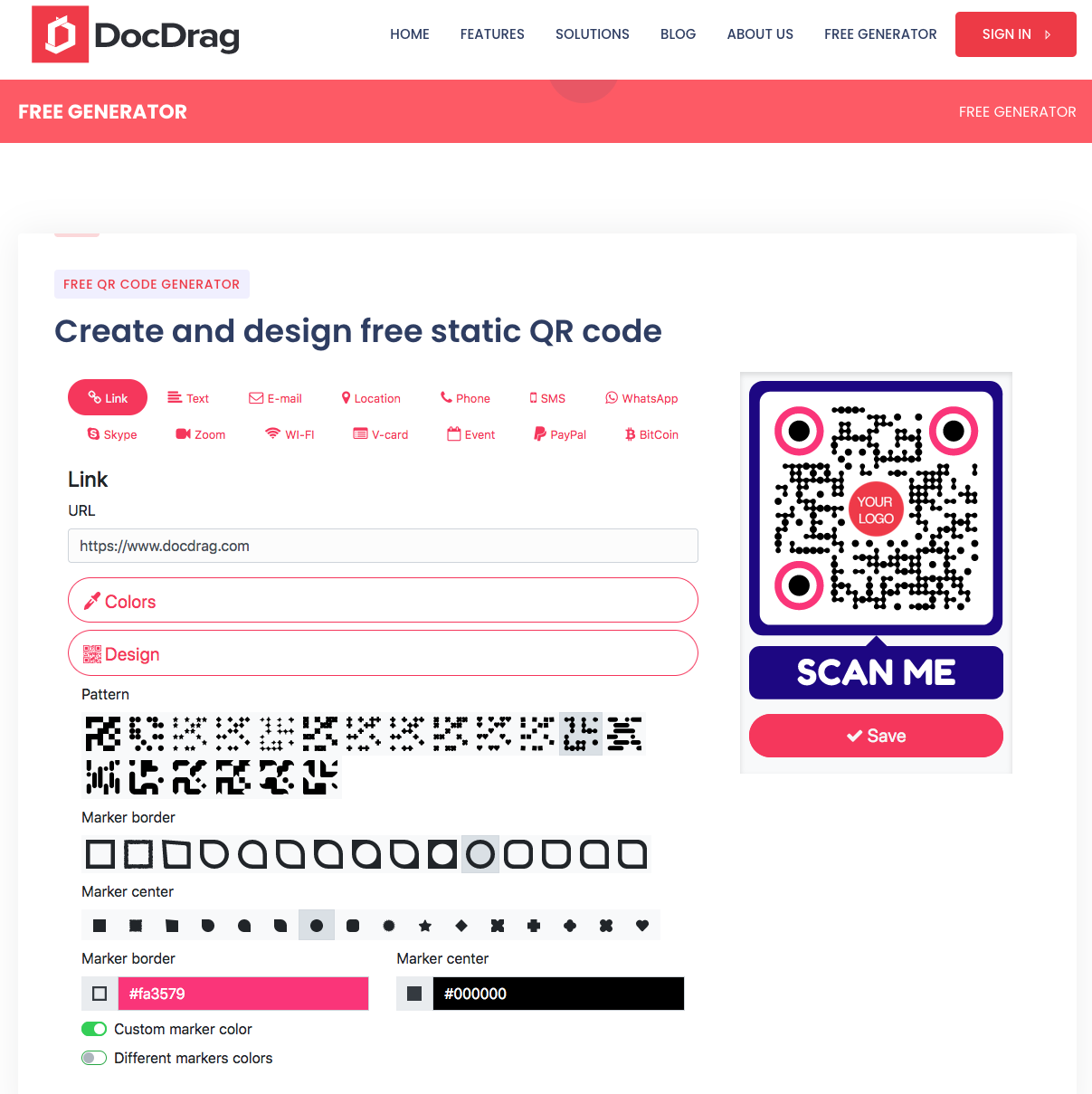

+ It is dynamic qr code and easy to be edited + One shortlink for your URL + It is quick and simple + Best for printing + It is traceable + Use the same QR code for different URLs at a time

- Every URL needs one QR code
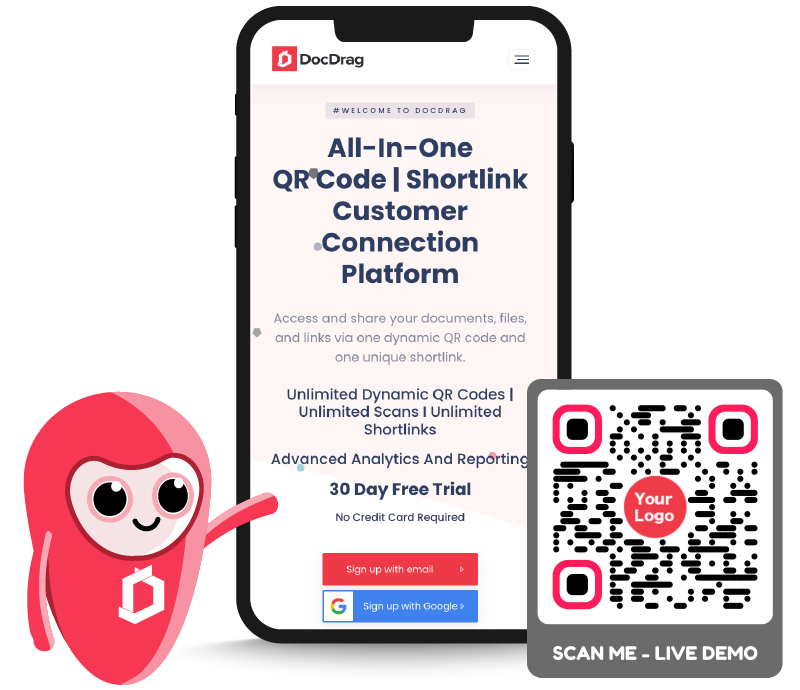
Create, design, and manage one dynamic QR code and shortlink for all your URLs

+ Dynamic QR code generator for all your selected URLs. + Quick access via one QR code and shortlink. + Save time and effort for you and the people who are trying to reach your URLs and web pages. + Increase the number of visitors to your website. + Create, design, and print high-quality branded QR codes + Customize your shortlink and share it with others + Get QR code analyses and shortlink analyses based on the number of unique and total visits/scans. + Find out where and when your QR codes have been scanned (Country/City) + Daily, weekly, monthly, and location analyses + Automatic email reporting for QR code and Shortlink analyses (Weekly/Monthly) + Excel reporting for every QR code and shortlink analysis
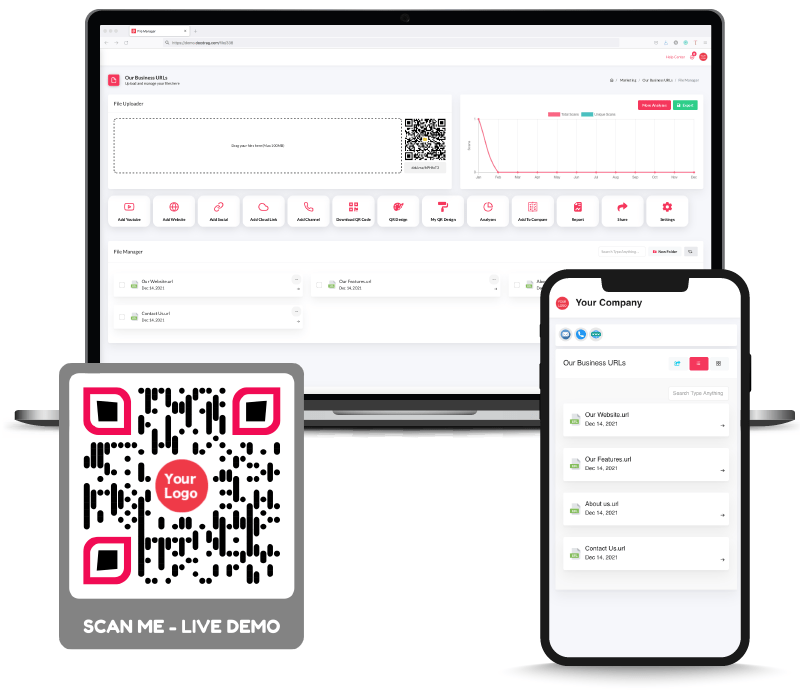
A URL QR Code help to redirect people to your web link or your product page, when your customers scan QR code on smartphone devices.
> Promote and advertise your websites and your product pages.
> Quick and simple access to your business link.
> Easier for your customer to visit your weblinks.
> High-quality print of QR code for your personal or business marketing.
> Save time and effort for you and the people who are trying to reach your business URL pages.
> Increase the number of visitors to your website.
> QR code on your products
> QR code on brochures and marketing documents
> QR code for your events
> QR code on a business card
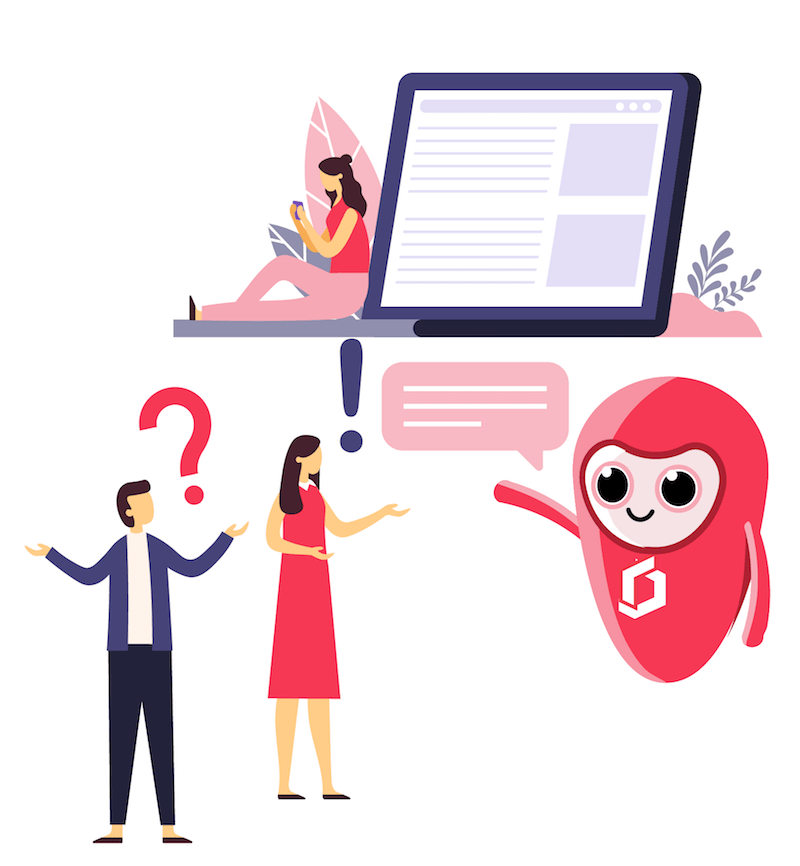

How To Use QR Codes For Training And Education? > How do QR Codes work? > Why […]
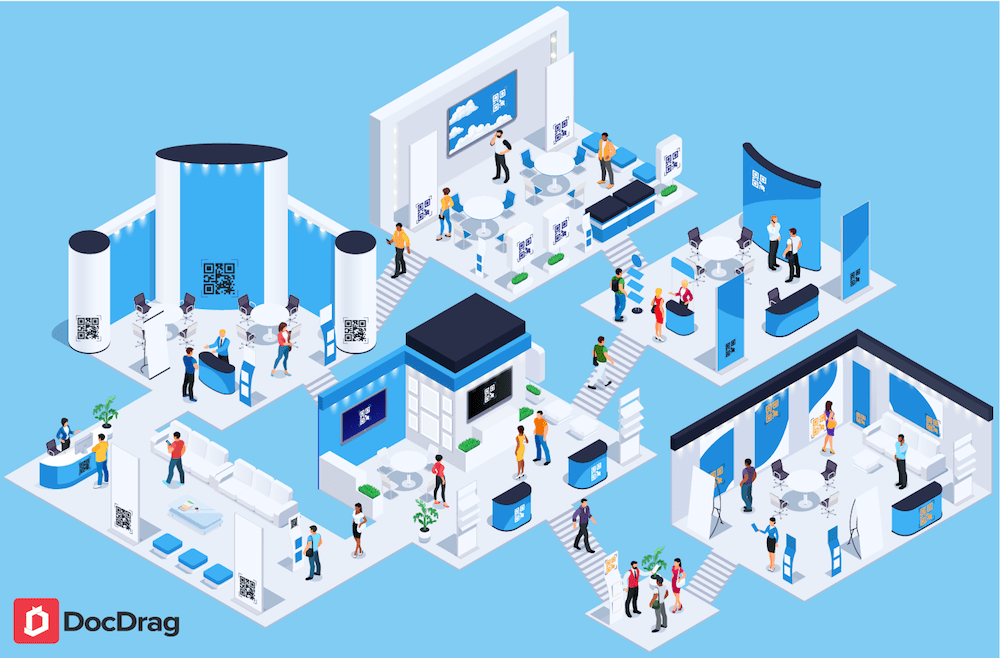
How To Use QR Codes In Events And Exhibitions? > How do QR Codes work? > Why do […]
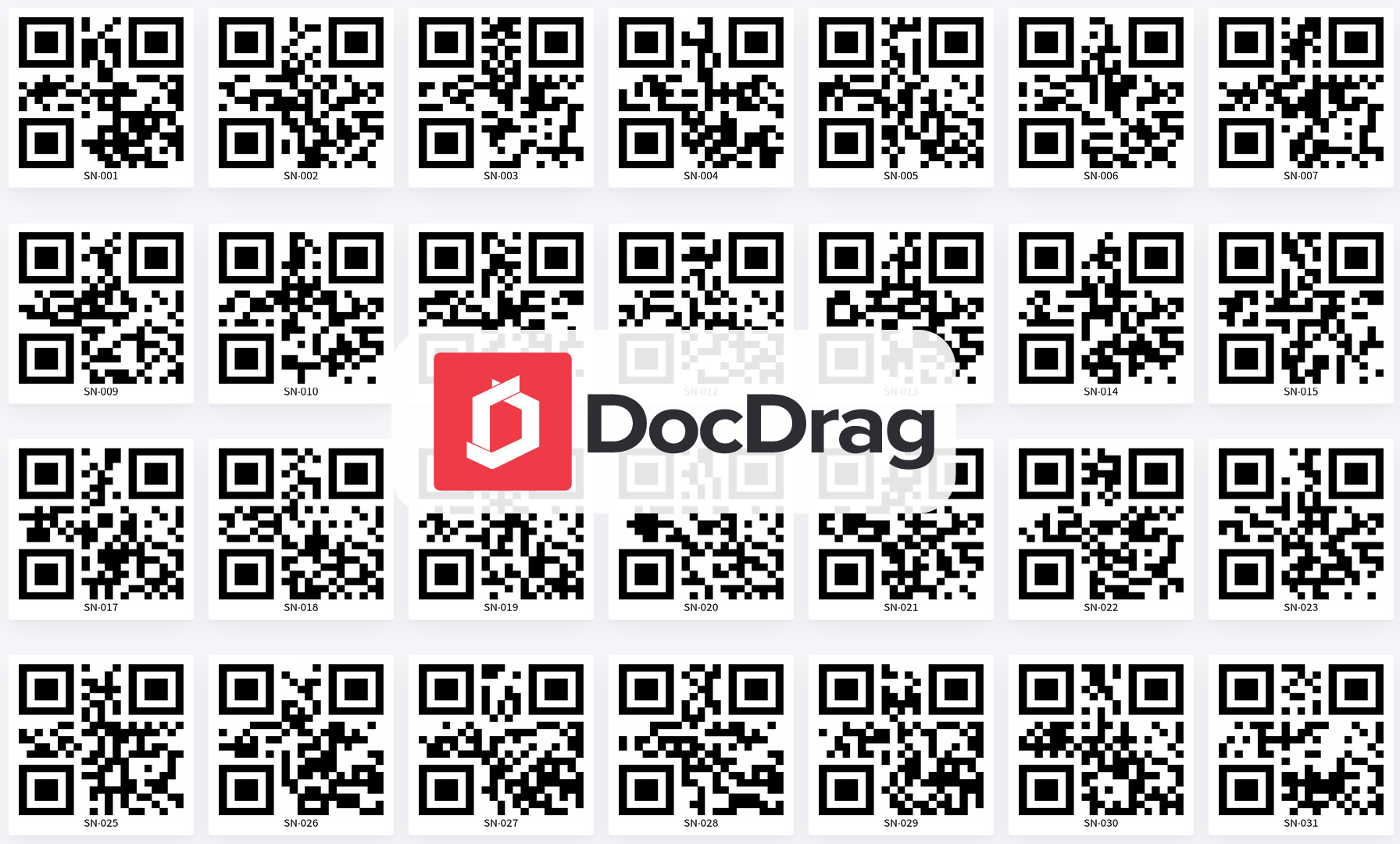
How To Generate Bulk QR Codes In A Minute? > What is Bulk Creator? > Why Generate […]