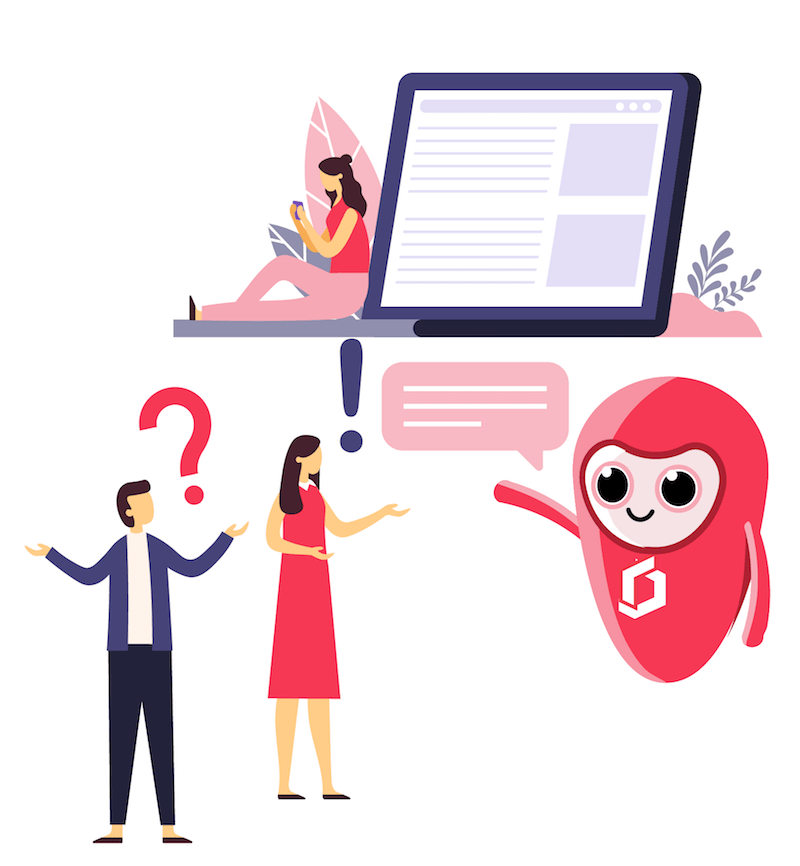Shortlink or URL shortening is the translation of a long Uniform Resource Locator (URL) into an abbreviated alternative that redirects to the longer URL. Long, complicated URLs are inconvenient to share online, requiring the use of link shorteners.
You probably have always copied and added a link to your social media profiles, it is most of the time so unnecessarily long. URL shorteners are helpful in this situation. A URL shortener does what it says on the tin. They take big, messy URLs and shorten them to make them easier to read and remember.
URL shortening is a web technology that significantly shortens and still directs a URL on the desired website. It redirects that shortlink to the longer address of an actual website.
Shortlinks are conventionally divided into stand-alone and dynamic. The difference between these types is in the way they connect you to the information which we will explain below.
Standalone Shortlink
This is a stand-alone service that is not combined with our content management system and it is suitable for one URL and it is free to use.
There are some disadvantages to this method.
> The long URL behind the shortlink is not editable
> The shortlink is not customizable
> It is not traceable
> It redirects to just one URL
Dynamic Shortlink
The other type is connected to our content management system which allows you to connect your shortlink to documents, files, and URLs. The data even can be designed as a landing page for selected resources such as weblinks, Social media links, Videos, Youtube links, Audio files, and any type of files (e.g. .docx, .pptx, .pdf, ..).
Once the shortlink is generated, you will be able to edit or change the URL or all the resources behind the shortlink. There is a reason why dynamic shortlink is better than standalone ones. For example, suppose an individual constantly changes their mind regarding how they desire to use their website URL or they would like to share different files and links. They also wish to use their URL on different websites and social media like Meta (Facebook) or Instagram. With a standalone shortlink, the individual must generate a new shortlink every time they change their URL or resources, and doing that can be time-consuming and even impossible at times. With a Dynamic shortlink, though, all the URL and file modifications would be possible, and the generated shortlink wouldn’t need to be regenerated and changed.
Yes, with our free shortlink generator, you can make unlimited standalone shortlinks.
Just note that: You can not modify or trace the standalone shortlink but with the DocDrag Dynamic shortlink solution, you can generate one shortlink for one URL or several URLs and modify them every time.
Free Shortlinks are generated by our Free Shortlink Generator do not expire.
You can create unlimited standalone shortlink in the DcoDrag shortlink generator online and it is valid for a lifetime.
However, if you choose Dynamic shortlink which is an advanced and editable, and traceable type of shortlink, you need to have an active subscription and use the benefits in the long run.
It is important to generate your free shortlink in a trusted shortlink generator online like DocDrag.
> Shorlink for Skype
Note: You can make a standalone shortlink for the above items separately, but by choosing the Dynamic shortlink, you can generate a shortlink for a combination of the above items.
> Quick and simple access to website link
> Quick and simple access to all your social media via one shortlink
> Quick and simple access to all your product documents via one shortlink
> Simply and quickly promote your events with generated shortlink
> A simple way for your customers to call your business phone numbers, or send an email via one shortlink
> Save time and money with managing all your shortlinks in one single platform
Yes, of course. You can contact us via our contact form, please select the demo request from the list. DocDrag team will contact you as soon as possible to arrange a demo for you.