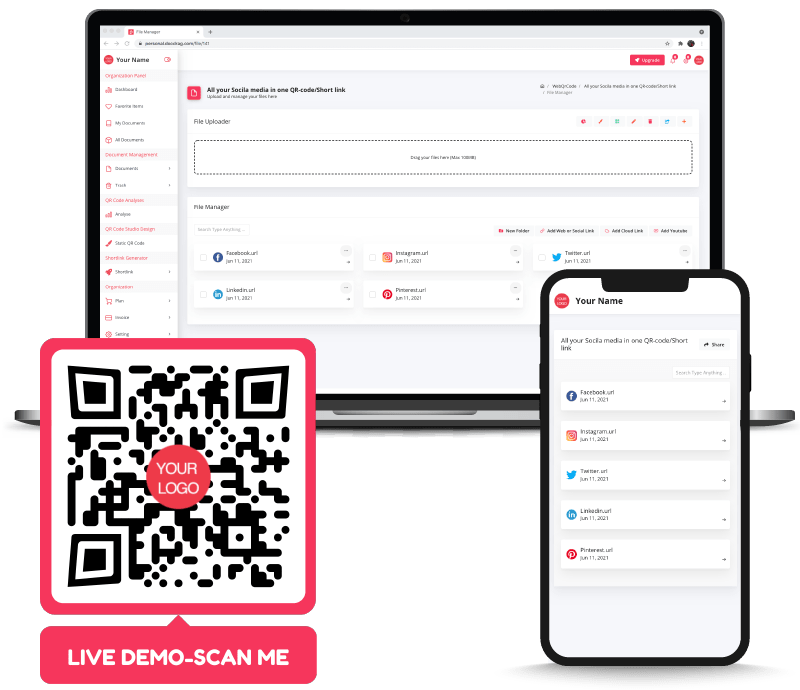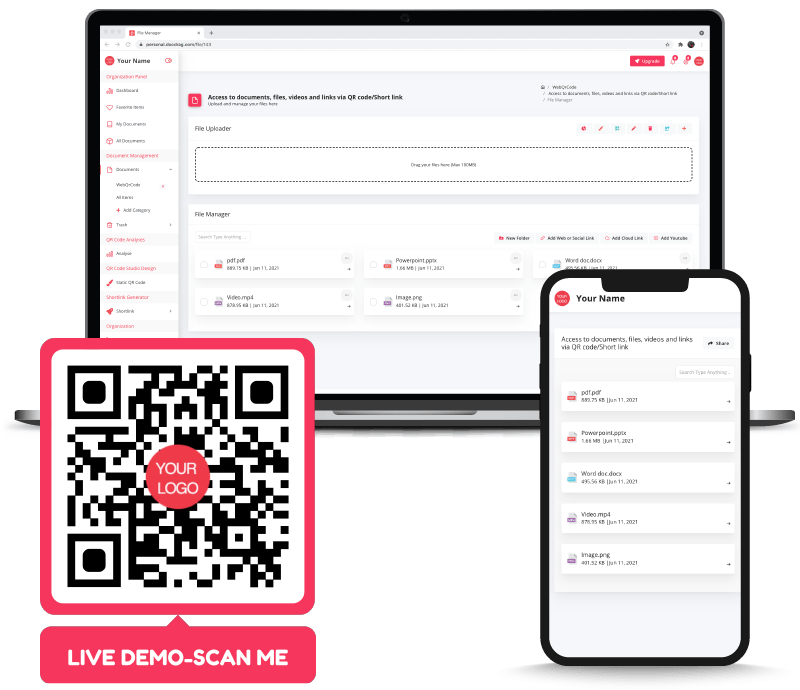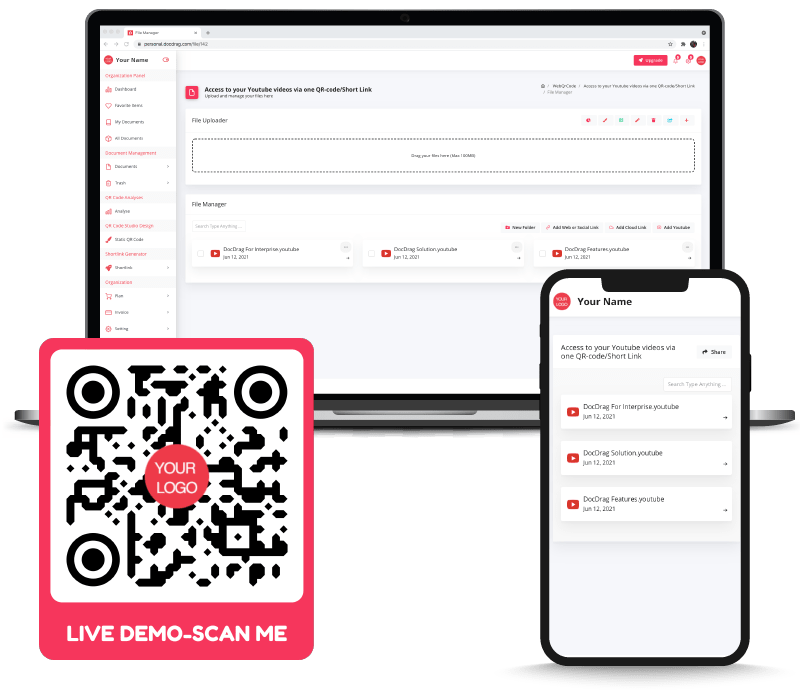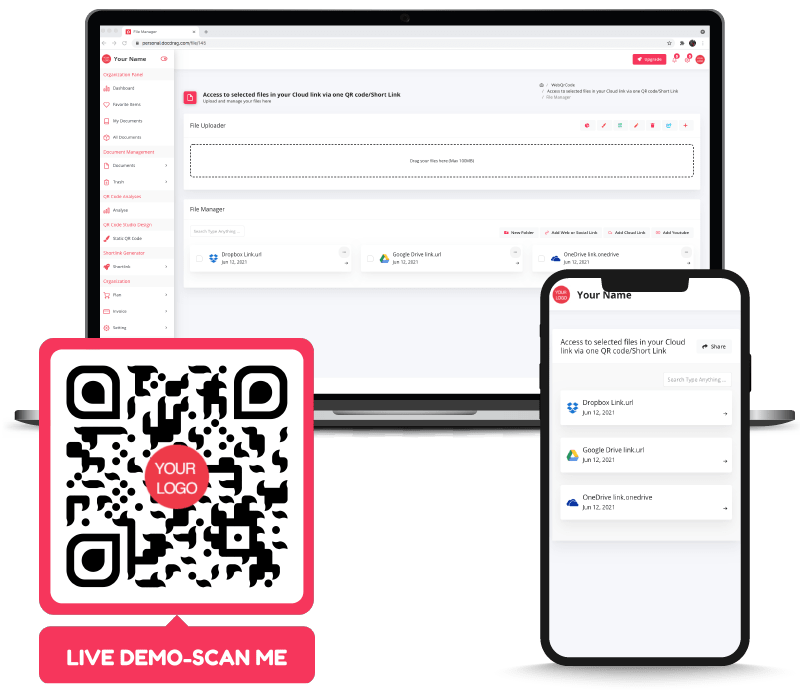QR Code stands for Quick Response Code. They look like a pixelated barcode in a square shape with tiny square pixels in random parts, creating a unique pattern. These patterns are considered alphanumeric or even numeric and, at the same time, binary. You can scan these codes using your phone or a barcode scanner which directs you to a specific URL or text or any other information. The unique QR code system came into existence in 1994 by Masahiro Hara from the Japanese company Denso Wave.
However, today, QR codes are even used broader and more comprehensively for both commercial tracking processes and the convenience-oriented applications available. As a result, the practical uses of QR codes are vast, especially
Just like a barcode, information is translated into binary form (ones and zeros) and stored in the patterns on a QR Code. The size and alignment of the black and white squares on a QR code are encoded texts or URLs that are immediately translated into English upon scanning by an optical sensor (AKA your phone’s camera).
By QR code generator, we simply mean the software that merely stores the data into a particular QR code, such as documents, files, links, or even an address belonging to a website.
Building a QR code can be done quickly with the help of our online QR code generator ddqr.me. All you need to do is simply create a QR code by just typing the data and designing it based on your desired shape or format and then download the image in a high-resolution PNG or even vector graphic.
Now you are able to print the final free QR code or even embed it on the website with our QR codes and make sure it is available to all.
QR codes are conventionally divided into static and dynamic. The difference between these types is in the way they store information which we will explain below.
Static QR Codes are basically fixed, meaning they cannot be changed or modified in any way. By scanning a static QR code, you are led to a URL that should never change or be modified. A static QR Code might be useful as a restaurant menu or on anything left untouched for long periods of time, but using it on products or adverts could lead to many issues and complications. The URL for products, adverts, or pharmaceuticals constantly changes due to updates or new versions. If a URL is modified and you use a static QR code on the product, the new URL would render the old QR code useless. Therefore, to fix this problem, dynamic QR codes were introduced.
Dynamic QR Codes are visually no different from static ones, but scanning a dynamic QR code sends the users to a short URL that later re-directs them to the final destination site URL provided. The short URL simply works just like the intermediary that can easily connect the QR code along with data for the users. The data even can be designed as a landing page for selected resources such as weblinks, Social media links, Videos, Youtube links, Audio files, and any type of files (e.g. .docx, .pptx, .pdf, ..).
Once the QR code is generated, you will be able to edit or change the URL or all the resources behind the QR codes. There is a reason why dynamic QR codes are better than static QR codes. For example, suppose an individual constantly changes their mind regarding how they desire to use their website URL or they would like to share different files and links. They also wish to use their URL on different websites and social media like Meta (Facebook) or Instagram. With a Static QR Code, the individual must generate a new QR code every time they change their URL or resources, and doing that can be time-consuming and even impossible at times. With a Dynamic QR code, though, all the URL and file modifications would be possible, and the generated QR code wouldn’t need to be regenerated and changed.
Yes, with our free QR code generator, you can make unlimited static QR codes and design them based on your desired colors, templates and even you can add your logo to your QR code. We provide download options in different formats PNG, PDF, or even SVG for high-quality printing.
Just note that: You can not modify or trace the Static QR codes, but with the DocDrag Dynamic QR codes solution, you can generate one QR code for one URl or several URLs and modify them every time. Read more here
Free static QR codes are generated by a QR Code generator online do not expire.
You can create unlimited static QR codes in the DcoDrag QR code generator online and it is valid for a lifetime.
However, if you choose Dynamic QR code which is an advanced and editable, and traceable type of QR code, you need to have an active subscription and use the benefits in the long run.
It is important to generate your free QR code in a trusted QR code generator online like DocDrag.
> QR code for Skype
Note: You can make a Static QR code for the above items separately, but by choosing the Dynamic QR code, you can generate a QR code for a combination of the above items.
> Quick and simple access to website link
> Quick and simple access to all your social media via one QR code or Shortlink
> Quick and simple access to all your product documents
> Simply and quickly promote your events with generated QR code and shortlink
> A simple way for your customers to call your business phone numbers, or send an email via QRcode or shortlink
> Save time and money with managing all your QR codes and short links in one single platform
> Use the same QR code or shortlink for different items and change it every day without reprinting the QR codes
> Generate a QR code and shortlink once, and define every day the resources behind it (e.g. weblink, files, documents, social media, events, phone number, and emails)
> Monitor when and where your customers scan your QR code and visit your short links, and be updated with automatic weakly and monthly reports.
> Create a truly branded experience with a fully branded platform.
Yes, of course. You can contact us via our contact form, please select the demo request from the list. DocDrag team will contact you as soon as possible to arrange a demo for you.
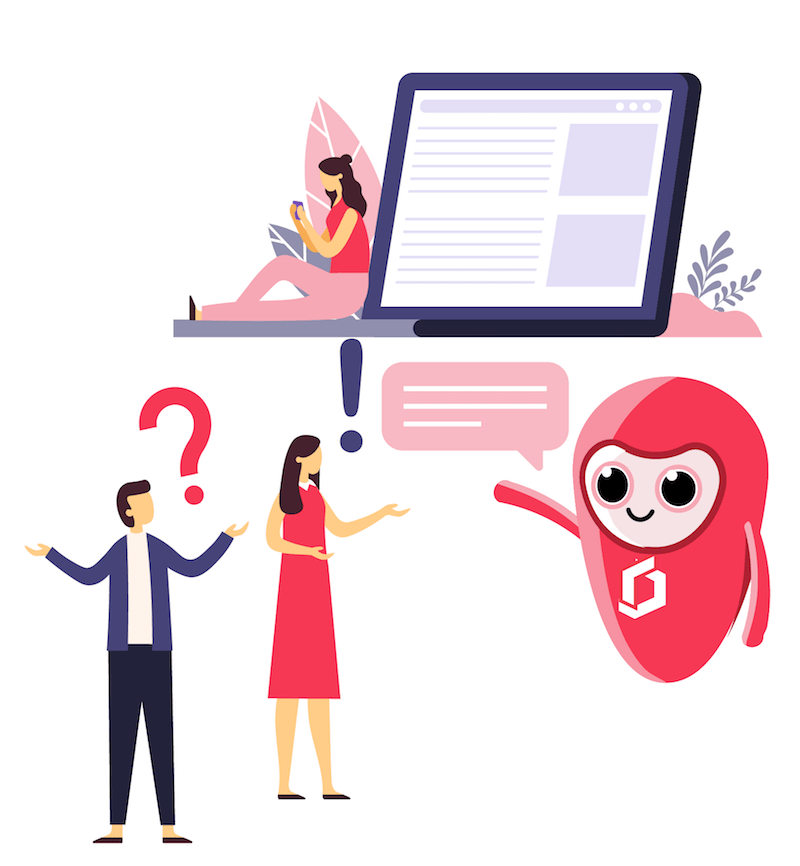

How To Use QR Codes For Training And Education? > How do QR Codes work? > Why […]
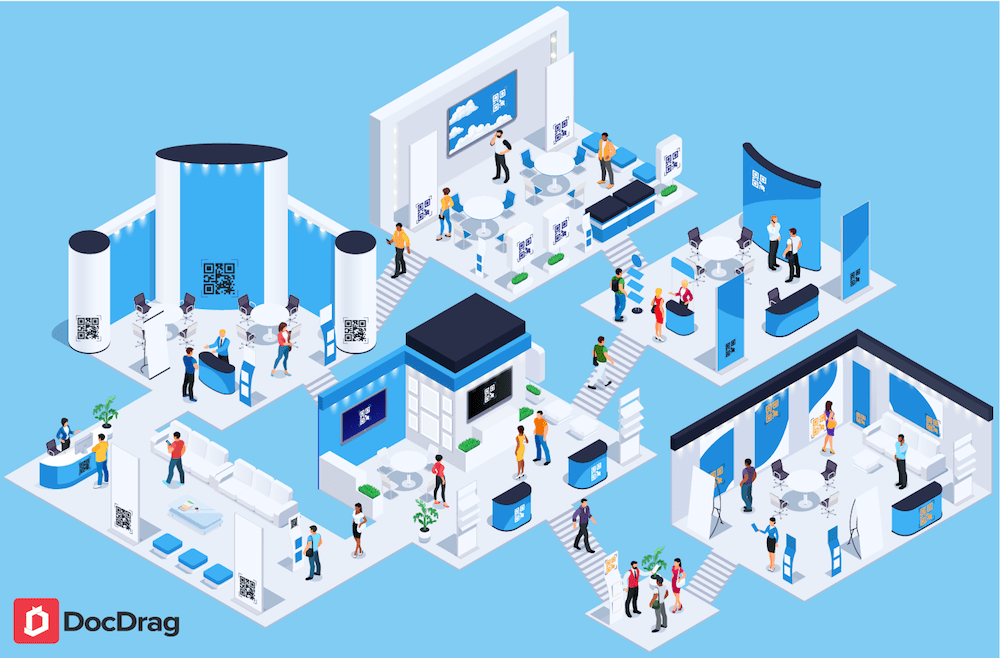
How To Use QR Codes In Events And Exhibitions? > How do QR Codes work? > Why do […]
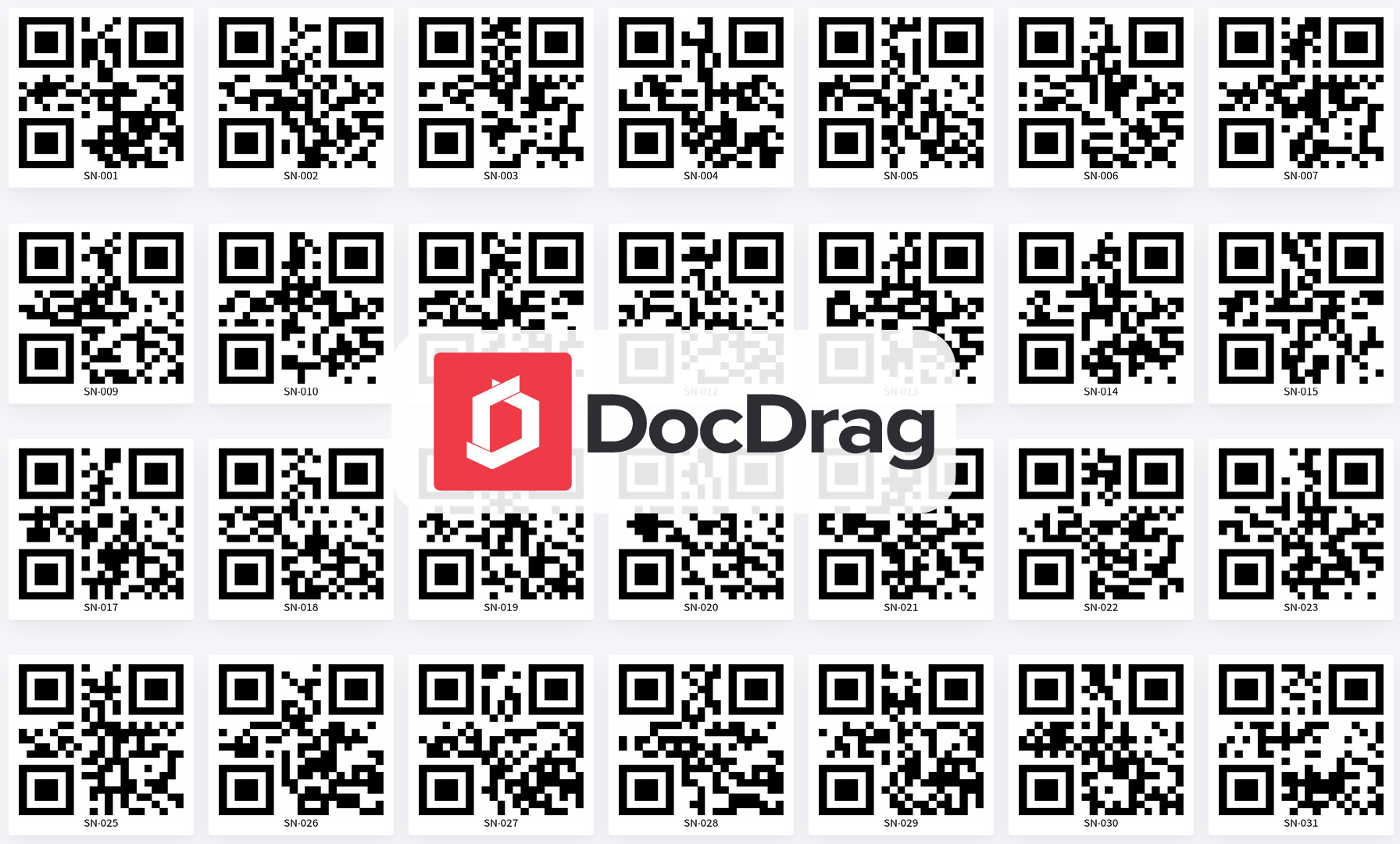
How To Generate Bulk QR Codes In A Minute? > What is Bulk Creator? > Why Generate […]