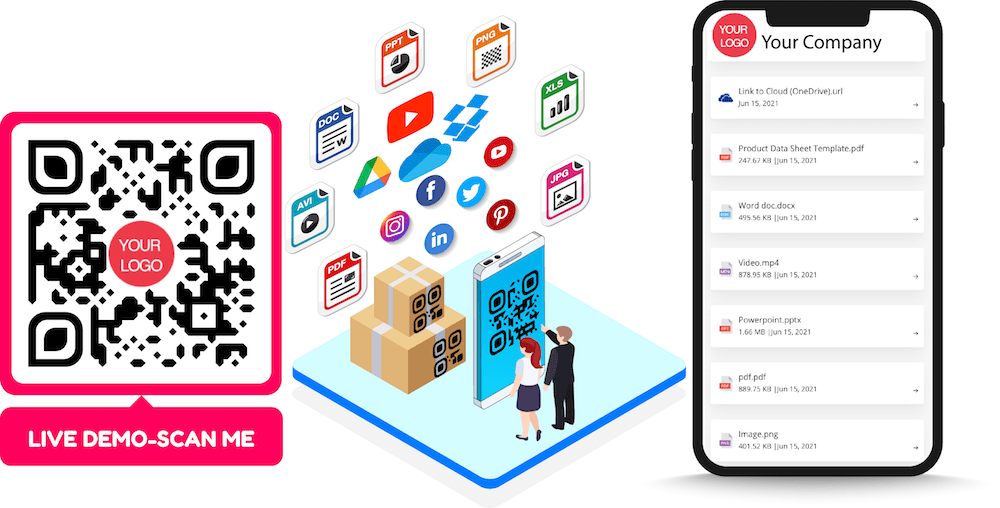
Read about how to use QR codes for customer products training:
Product training is needed when you introduce new products or services. Typically, the goal is to provide your customers with all the information and material they need to experience success with the service or product. Products training can be done in multiple ways. It could be done through webinars, welcome gatherings, or by offering onsite training etc. it can be self-paced, guided, or maybe a combination of multiple training approaches.
In this article, you will read about a high-tech mobile learning approach by using QR codes and shortlinks and how to empower the customers to access the material they need at the point of need.
When a customer first gets your product, they need to reach the product documents as soon as possible. They need to experience the value of your product. Educate your customer by offering great content. QR code on products is becoming a more common form of training. Mobile learning with QR codes allows your customers to leverage learning on-the-go through mobile devices like tablets and smartphones. Videos are a useful and engaging tool as they are short, to-the-point, and explicit in nature, and easily can be easily watched and viewed via scanning a QR code or clicking on shortlinks. Product training increases business revenue and improves productivity. Many enterprises (large or mid-sized) focus on customer product training. For instance, whenever a product update is released, the training program will ensure an incident-free rollout.
Today, many businesses focus on employees training, but only a few train their customers. As per the Gallup survey, businesses having high customer engagement usually outperform other businesses by at least 30% to 50% revenue margin.
Nothing could be a better way to engage customers than training and providing the best tool to get access to your product documents and manuals. When you involve your customers and educate them about your product and service, you strengthen the bottom line and use one of the most compelling forms of customer engagement.
Now, you have to decide how and in what shape you will train your products and services. You can think of proper training and product documents and manuals for your customers to use your product or service when it comes to products.
We know that customer satisfaction is the cornerstone of brand promotions and increasing customer pool. Providing high-touch access to your product and company information is the fastest and most convenient way to ensure your customers know all the details of your product or service, know all benefits, and use them to reach their goals. DocDrag is a perfect platform for achieving this result.
> Provide users with quick access to your product documents vis QR code and Shortlink
When users first get your product, they need to reach the product documents as soon as possible. They need to experience the value of your product. Educate your customer by offering great content. QR code on products is becoming a more common form of training. Mobile learning with QR codes allows your customers to leverage learning on-the-go through mobile devices like tablets and smartphones. Videos are a useful and engaging tool as they are short, to-the-point, and explicit, and easily can be watched and viewed via scanning a QR code or clicking on shortlinks.
> Provide access to online product training and manuals by QR code and Shortlink for your customers
When a user first gets your product, they need proper training or easy access to your manuals, and let’s make it online for them, anywhere and anytime available for users. QR codes and shortlink are the most trending and rapidly transforming form of training. This can be leveraged for both small and large groups. Though the investment this training methodology asks for is quite less, the learner engagement rates are often found to be remarkably high. It is because of the flexibility that Scanning QR code offers. your customers can learn and absorb information at their convenience with the help of a smart device and internet connection by just scanning your QR codes and using the generated shortlinks.
> Provide users Mobile Learning possibility with QR code and Shortlink access
Providing information and training documents via QR code is a solution to train on-the-go employees and customers anywhere, anytime. Mobile learning with the help of QR codes is an essential tool quickly growing in popularity. There is no platform more familiar than a smartphone. People check their phones multiple times a day and use them to look up information regularly. When it comes to customer training, there are many advantages to using mobile learning with just scanning your QR code to access your documents, links, or any information. Mobile learning is a way that engages a multigenerational audience. Mobile learning with QR codes also gives customers 24 x 7 access to learning materials and your product documents. This makes it easier for your customer to look up information and train whenever they want to. Giving the right flexibility to customers to learn and grasp product information will help QR codes retain knowledge for a longer duration. Like other online platforms, mobile learning via QR codes gives customers a way to practice their skills and instantly receive unbiased feedback.
Let your users be proud of using your product by getting to know how to use your product by attaching QR code to your products.
If it is enough for you to see how Qr codes help you on product training in your business, Contact us for more information and sign up for the free DocDrag trial.