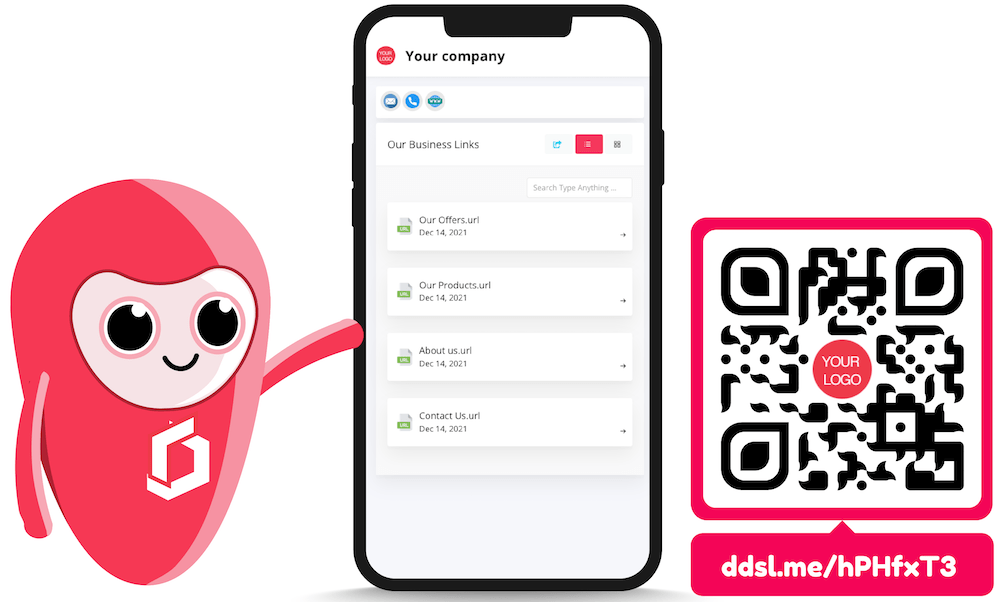
> Why do you need a QR code for your Website?
and it is to create an image that can be read and understood by any device by scanning. There have been two types of QR codes developed mainly: the Static QR code and the Dynamic QR code.
The static QR code is where the destination site URL is directly placed, and it cannot be modified and monitored. A Static QR Code is considered a type of QR code that is less useful than a Dynamic QR code.
On the other hand, the dynamic QR code permits the users to use the short URL for the QR codes that later re-direct all the users to the final destination site URL provided, which can be changed anytime. The shortlink URL works just like the intermediary that can easily connect the code and data for the users.
Once the dynamic QR code is generated, you will be able to change the URL or any files, documents, or resources in the location. . There is a reason why dynamic QR codes are better than static QR codes. Suppose an individual constantly changes his mind regarding how he desires to use the URL of the Website or if your social media link is changed. On the other hand, the user wants to use the URL of the product page on their Website in the first week and the service page in the second, or even combine the number of pages in one Qr code. These modifications will be more understood and make more sense in the dynamic QR codes.
In addition, with a Dynamic QR code, you can have your logo, background, and URLs to create a truly branded experience.
Last but not least, with Dynamic QR code, you can see when, where, and how your URL or resources has been viewed based on the location and total and unique number of scans. If you would like to try the Dynamic QR code and see how it works, sign up free for a 30-day trial or look at our Features web page for more info.
If you want to make one free static QR code, use our free QR code generator. (Note: You can not modify or monitor the Static QR codes)
By our advanced free QR code generator, you can:
> Create a QR code for a website link or any URLs
> Design QR code based on desired shape, color, and format.
> Add your logo or any icon in the middle of the QR code
> Select a frame for the QR code from our libraries
> Justify the size and QR code resolution
> Print the QR code or export it in different formats (PDF, SVG, PNG)
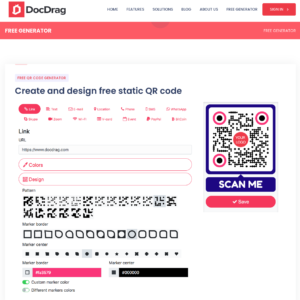
Feel free to watch this tutorial video to make and design your free QR code
To make Dynamic QR codes and short links, first, you need to sign up for Docdrag. Do not worry. It is free for 30 days, and a credit card is not required. Freely experience the full DocDrag functionalities.
Follow these three steps to make your Website QR code ready:


A dynamic QR code and shortlink are generated automatically for your Subcategory and all your individual business links.
Then you can design and print your QR code based on your desired template and colors. The shortlink also can customize based on your desired name.

By scanning the QR code of your Subcategory or clicking on the shortlink, everybody can reach your selected links from your Website. (Scan the Qr code or click on shortlink for demo: ddsl.me/hPHfxT3)

Advanced QR code scan analyses and Shortlink visit analyses based on total numbers and unique numbers.
> Daily, Weekly, and Monthly analyses for your QR codes and short links
> Location analyses based on countries and cities
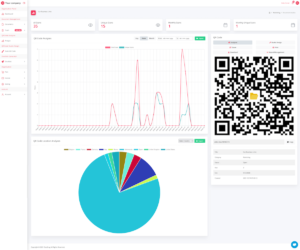
> Weekly and monthly automatic mail report
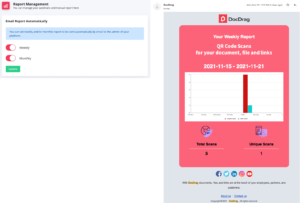
> Excel report generator
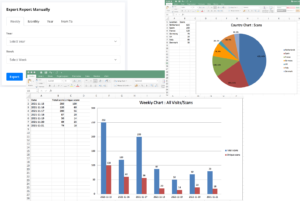
You can use QR codes on every printing material to be accessible for your customers. These are some ideas for your business:




If it is enough for you to see how Dynamic Qr codes help your business, Contact us for more information or sign up for the 30-day free trial.