
Create and design a static QR code for products

Create and design editable QR codes for products

Create and design static QR codes for your product with our free QR code generator. a static QR code can’t be corrected that easily. Since its destination URL is stable, the encoded content is preserved in the graphic form directly. If any alterations are required, the visual format must be changed as well.

+ It is free + It is quick + Best for one-time creation + Best for one URL of your product page

- It is not dynamic - The URL is not editable - It is not traceable - Every URL needs one QR code
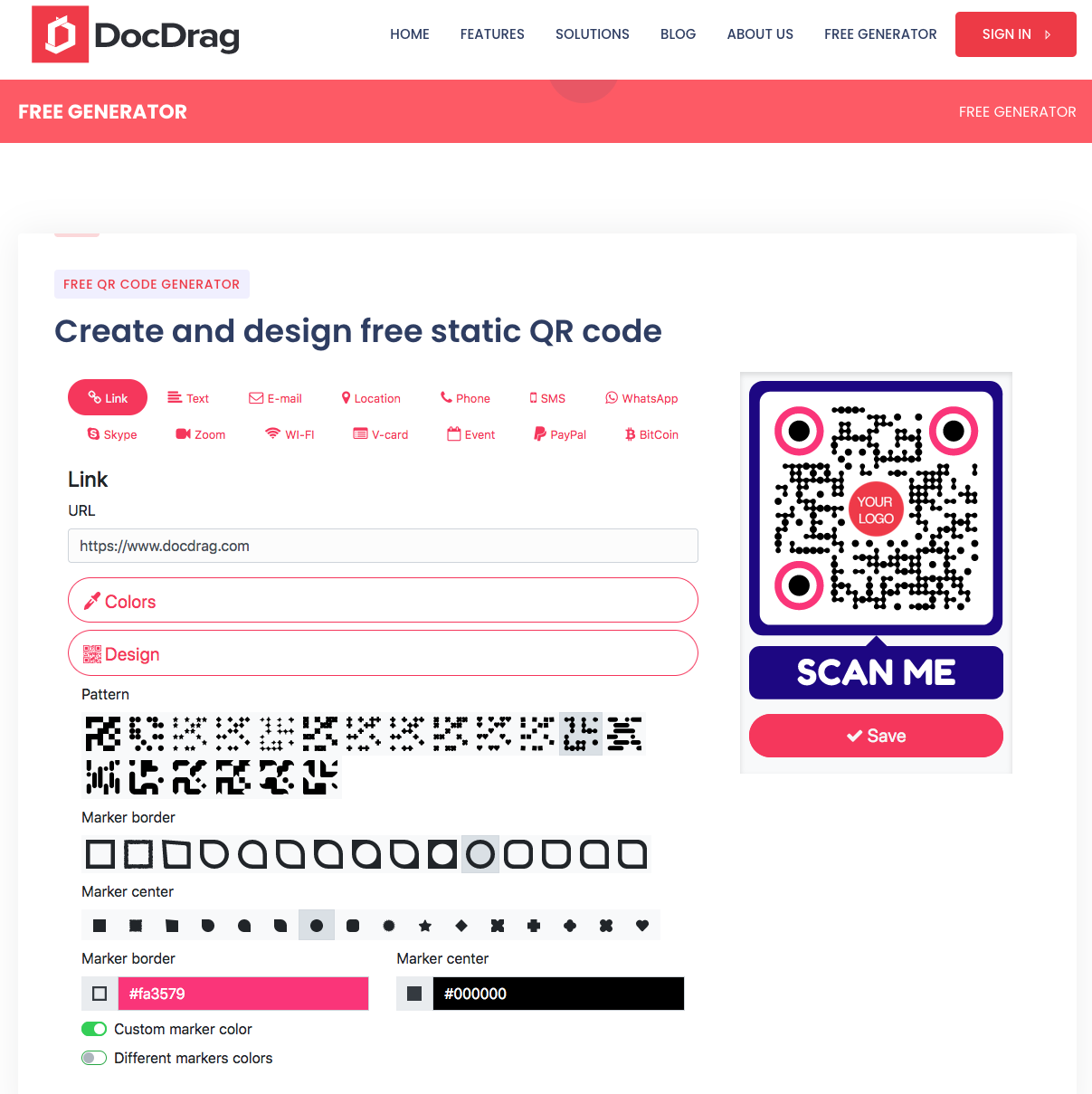
Create and design dynamic QR codes for your product with DocDrag Platform. If you are looking for a more versatile solution, then dynamic versions are the right choice. Distinguished by a modifiable destination URL, resources, and the content that was originally inserted in the code can be updated later without the need to change the figure’s composition. It doesn’t matter whether this project is already printed out or is present in its digital form only; enthusiasts are welcome to change its content anywhere and an unlimited number of times.

+ It is dynamic qr code and easy to be edited + One shortlink for your product + It is quick and simple + Best for printing + It is traceable + Use the same QR code for different products at a time

- Every product needs one QR code
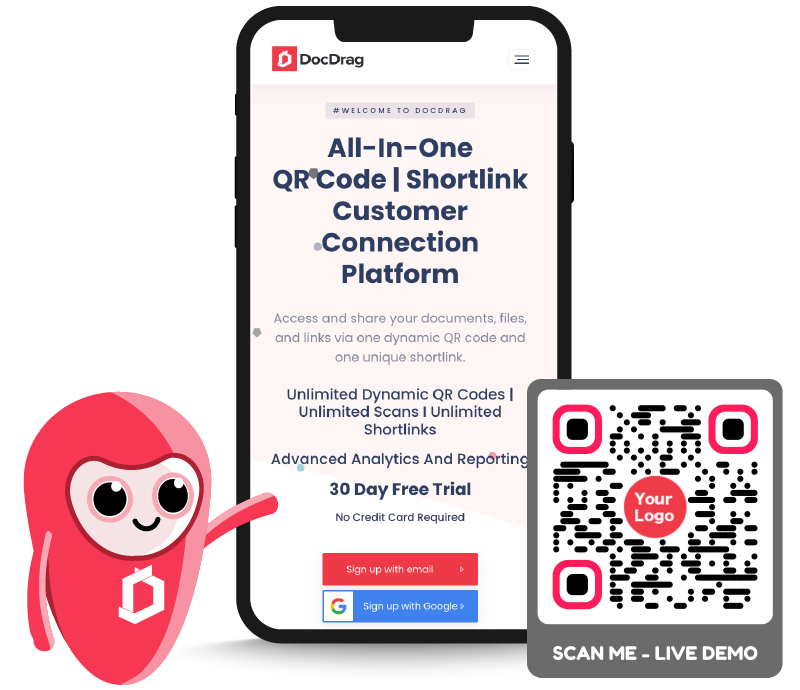
Create, design, and manage one dynamic QR code and shortlink for all your products and business information.
You can generate ONE DYNAMIC QR CODE for all or selected items:

+ Dynamic QR code generator for all your selected product information + Quick access via one QR code and shortlink. + Save time and effort for you and your customer who are trying to reach your products and web pages. + Increase the number of visitors to your website. + Create, design, and print high-quality branded QR codes + Customize your shortlink and share it with your customer + Get QR code analyses and shortlink analyses based on the number of unique and total visits/scans. + Find out where and when your QR codes have been scanned (Country/City) + Daily, weekly, monthly, and location analyses + Automatic email reporting for QR code and Shortlink analyses (Weekly/Monthly) + Excel reporting for every QR code and shortlink analysis + Improve customer retention + Improve customer satisfaction + Improve customer onboarding + Improve customer engagement + Be more connected with your customers
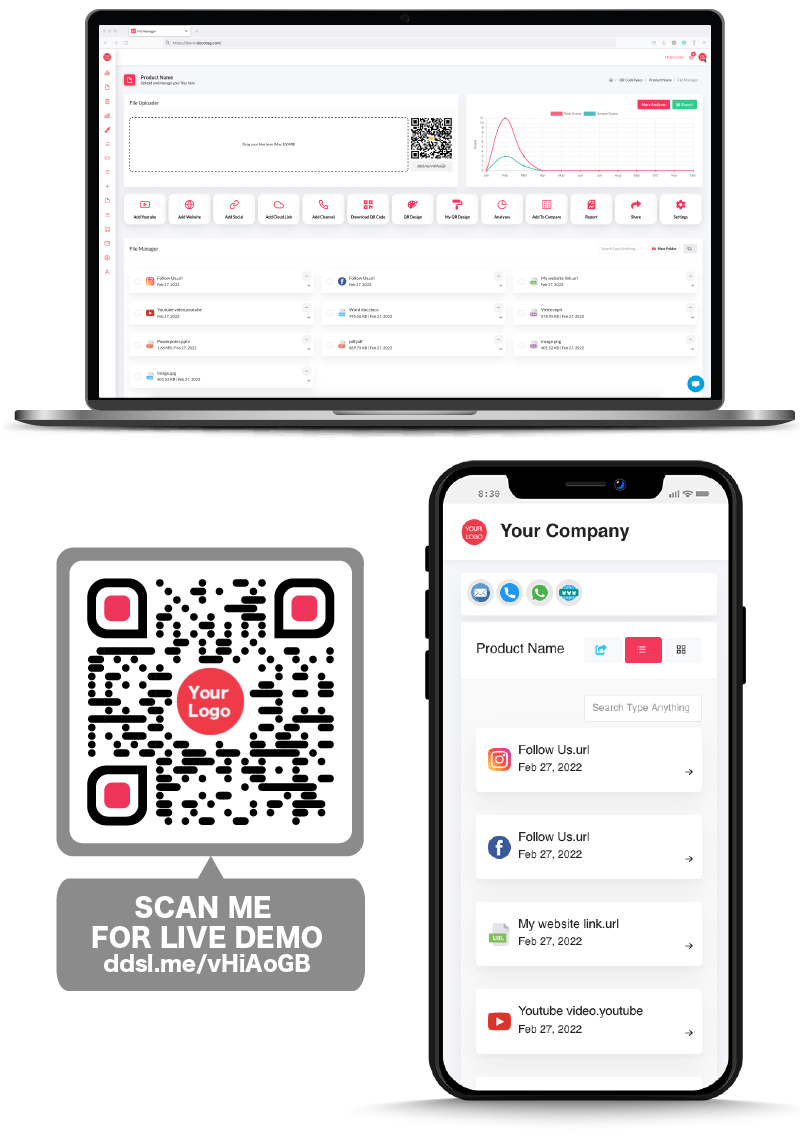
A quick response (QR) code is a barcode that appears in a square pattern and stores encoded data. It can also be considered a data storage medium, like a thumb drive, used to create digital marketing entities on physical objects through rapid mobile web services.
When a user scans with a QR code reader or with their smartphones, they gain immediate access to the content a QR code encodes, which will then trigger an action. These include opening a specific URL of your products in the user’s web browser, or for example connecting to social media links, maps locations, or your product documents and information.
> Promote and advertise your business URL, your product pages, and your social media.
> Quick and simple access to your product information and documents (e.g. Product manuals, Videos, etc.)
> Easier for your customer to visit your weblinks and read your product information.
> High-quality print of QR code for your product packaging.
> Save time and effort for you and your customer who are trying to reach your product information such as manuals, videos, or any business information.
> Increase the number of visitors to your website and customer retentions
> Improve customer satisfaction
> Improve customer onboarding
> Improve customer engagement
> Be more connected with your customers
> QR code on your products
> QR code on the packaging of your product
> QR code on brochures and marketing documents
> QR code for your events and exhibitions
> QR code on a business card
> QR code on a flyer
> QR on billboard
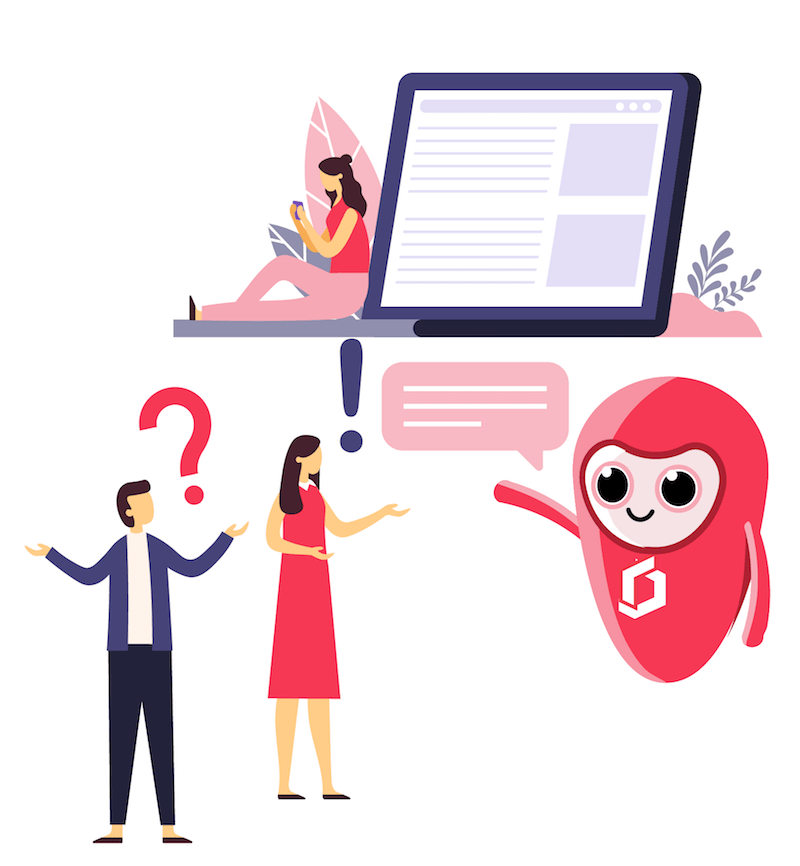

How To Use QR Codes For Training And Education? > How do QR Codes work? > Why […]
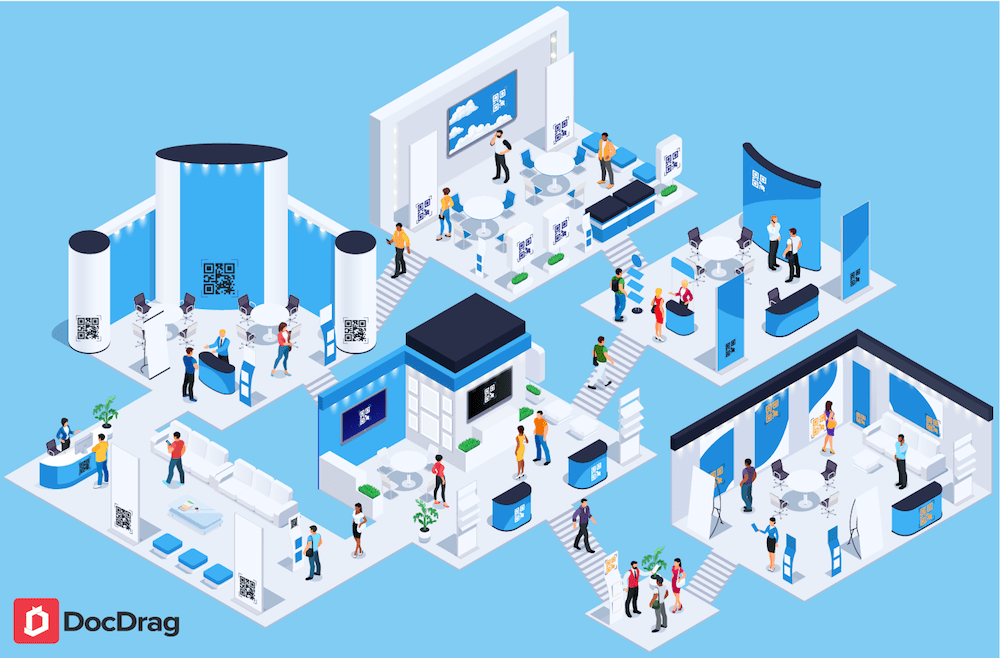
How To Use QR Codes In Events And Exhibitions? > How do QR Codes work? > Why do […]
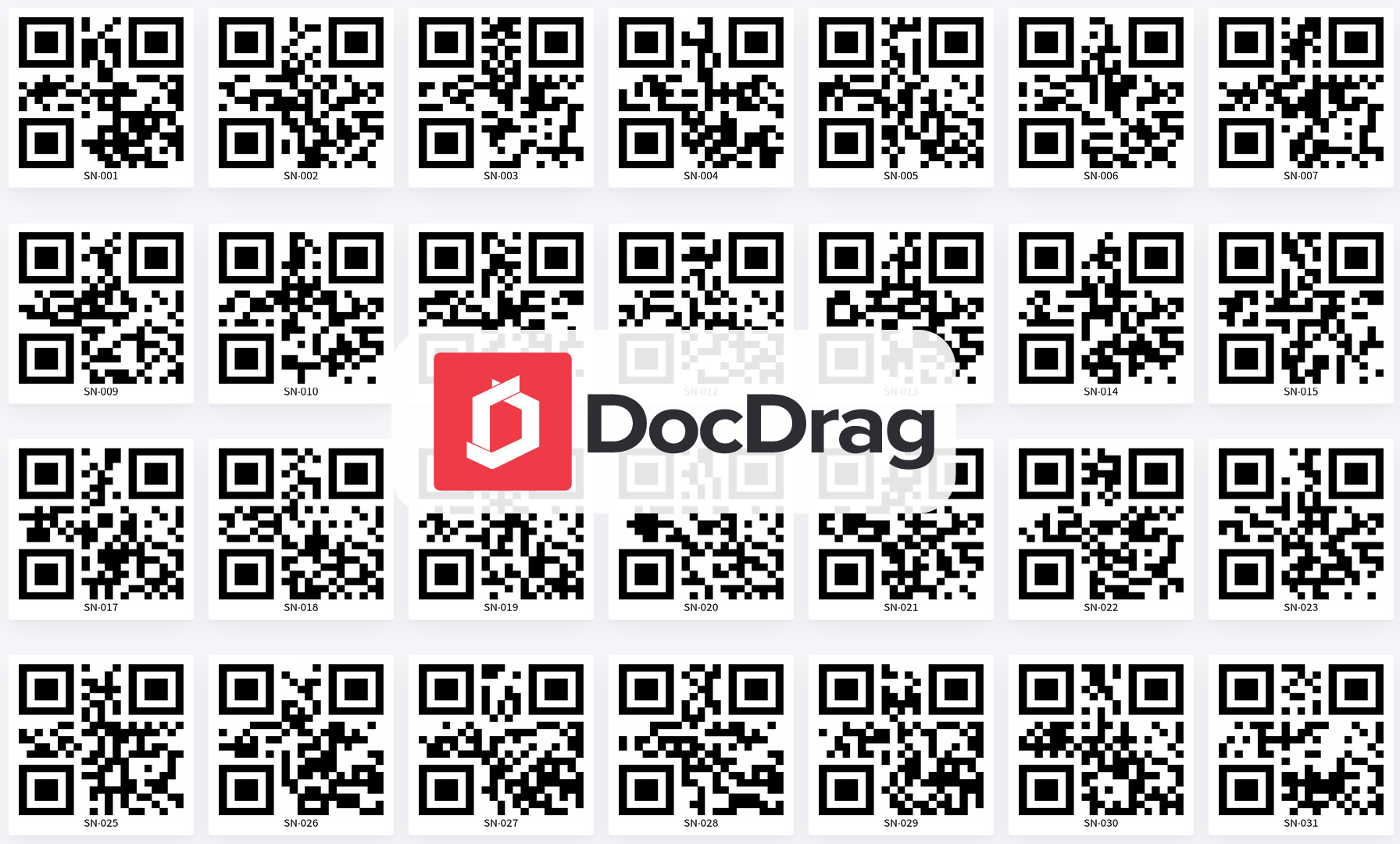
How To Generate Bulk QR Codes In A Minute? > What is Bulk Creator? > Why Generate […]