
You can generate bulk QR codes for a series of text with numbers in a minute.

You can generate bulk QR codes for different types of text, email, phone numbers, and URLs from an Excel file.

Dynamic QR codes help you analyze the traffic on your page and are also editable even after print.
Some businesses or events need multiple QR codes to organize everything. By multiple, we mean hundreds or even thousands like a big concert or a football match. However, creating a unique QR code for every seat at a stadium, every box in an inventory, or every employee’s business card can be challenging and time-consuming. So here’s where bulk creation comes in.
Bulk QR code creation is needed when you need to generate a large number of unique QR codes or URLs to organize an event or your business. The bulk creation process takes minutes and is really simple and straightforward. Using
DocDrag bulk creation systems will not only save you an enormous amount of time and headache, but you also save a lot of money.
Generating QR codes in bulk can have many advantages for a business. The fast process can eliminate a lot of work hours, resulting in a lot of time being saved. The time saved can actually be spent doing other valuable activities to
manage your business. Bulk Generation of QR codes would also help in marketing campaigns which will help analyze the audience who have scanned your codes.
Static QR codes are a lot simpler than dynamic QR codes. Unfortunately, these codes aren’t editable, and they give limited to feedback, making them unsuitable for analysis. Yet creating them could come in handy considering their use and budget-friendly nature. Generating Static URL QR codes in bulk gives you the ability to generate a large number of QR codes leading to different URLs all within a minute.
The most advantage of a Dynamic QR code is that you can modify or trace your Dynamic QR codes. Below, you will learn how to generate a bulk QR code for dynamic links.
vCards or VCFs (Virtual Contact Files) are mainly used by businesses for their employees. These virtual cards are able to maintain personal and business information such as name, job title, phone numbers, emails, office address, and more. Each employee could have a vCard QR code on their phone or ID card, or even their business card, which would lead to their complete business information upon scanning.
The most popular bulk QR code is generated for Plain Text which is beneficial for all kinds of alphanumeric information. For example, you can use them for organizing inventory or to write messages or valuable pieces of information for your customers. In addition, plain text QR codes come with their own perk; they don’t need internet access to view the file; any device you use to scan these codes would use its default text viewer to view the text.
DocDrag provides 2 simple ways to generate Plain Text QR codes in Bulk:
> Bulk QR code based on series
> Bulk QR code based on imported Excel file
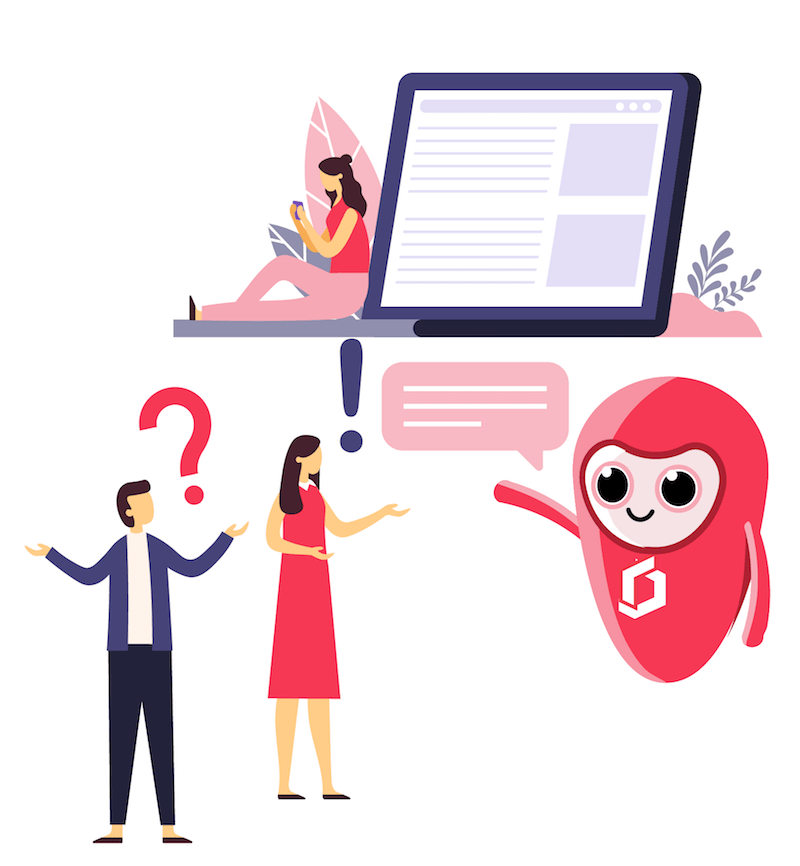

How To Use QR Codes For Training And Education? > How do QR Codes work? > Why […]
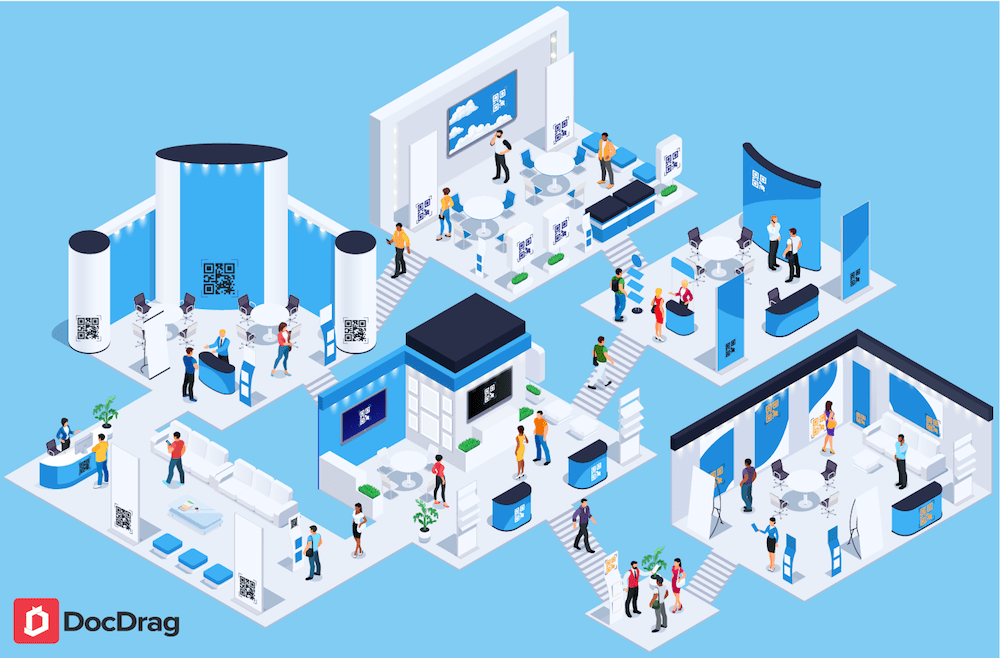
How To Use QR Codes In Events And Exhibitions? > How do QR Codes work? > Why do […]
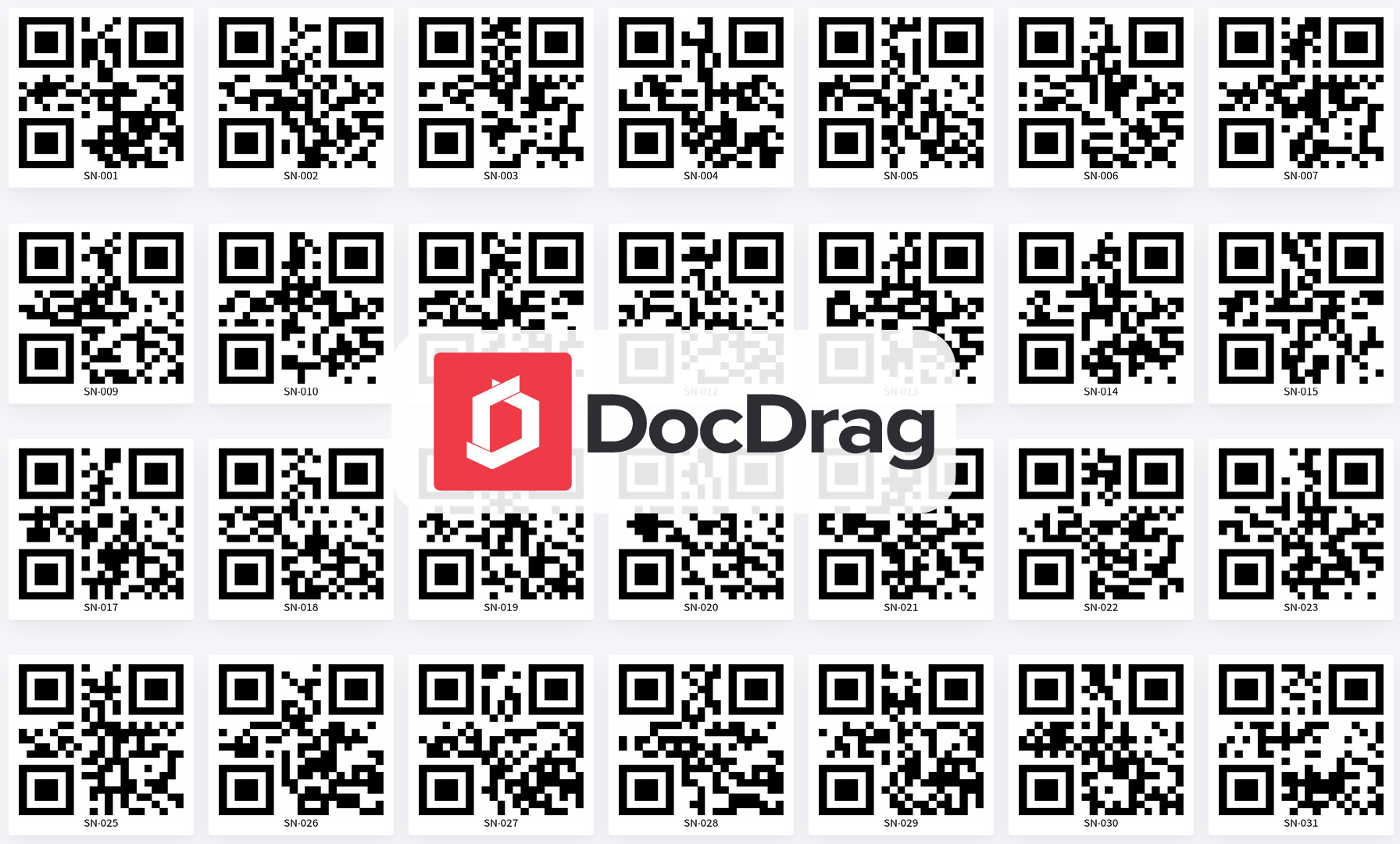
How To Generate Bulk QR Codes In A Minute? > What is Bulk Creator? > Why Generate […]