
Create and design a static QR code for your Cloud links

Create and design editable QR code for Your Cloud link

Create and design one Dynamic QR code for all your cloud links from different cloud links (e.g. GoogleDrive,Dropbox, OneDrive, etc.)
Create and design a static QR code for your cloud links with our free QR code generator

+ It is free + It is quick + Best for one-time creation + Best for one URL

- It is not dynamic - The cloud link is not editable - It is not traceable - Every cloud link needs one QR code
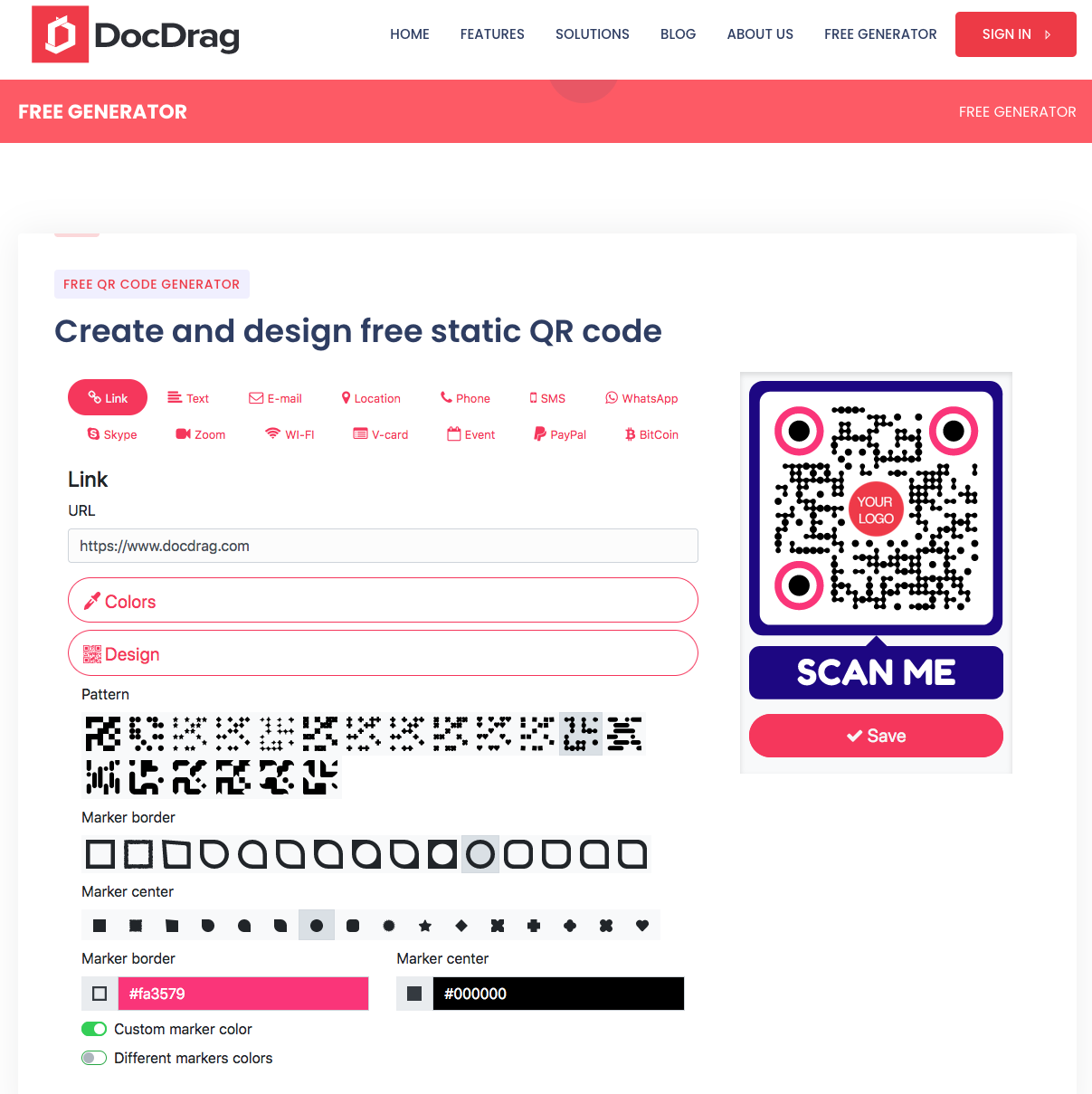
Create and design dynamic QR codes for your cloud link with DocDrag Platform

+ It is dynamic qr code and easy to be edited + One shortlink for your cloud link + It is quick and simple + Best for printing + It is traceable + Use the same QR code for different URLs at a time

- Every cloud link needs one QR code
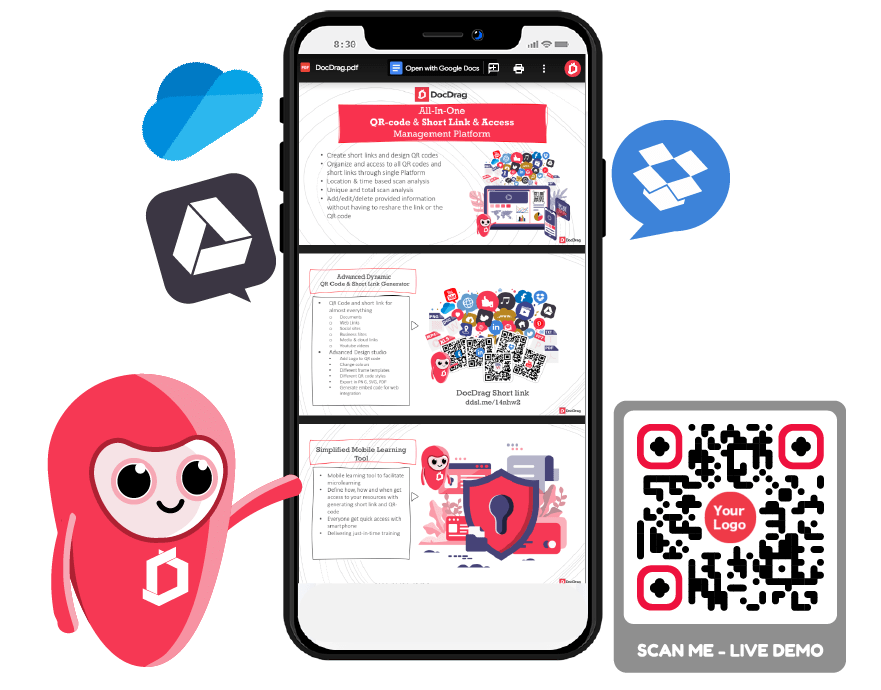
Create, design, and manage one dynamic QR code and shortlink for all your cloud links from different cloud storage such as Dropbox, GoogleDrive, and OneDrive.

+ Dynamic QR code generator for all your selected cloud links. + Quick access via one QR code and shortlink. + Save time and effort for you and the people who are trying to reach your cloud links + Increase the number of visitors to your cloud files and documents. + Create, design, and print high-quality branded QR codes + Customize your shortlink and share it with others + Get QR code analyses and shortlink analyses based on the number of unique and total visits/scans. + Find out where and when your QR codes have been scanned (Country/City) + Daily, weekly, monthly, and location analyses + Automatic email reporting for QR code and Shortlink analyses (Weekly/Monthly) + Excel reporting for every QR code and shortlink analysis
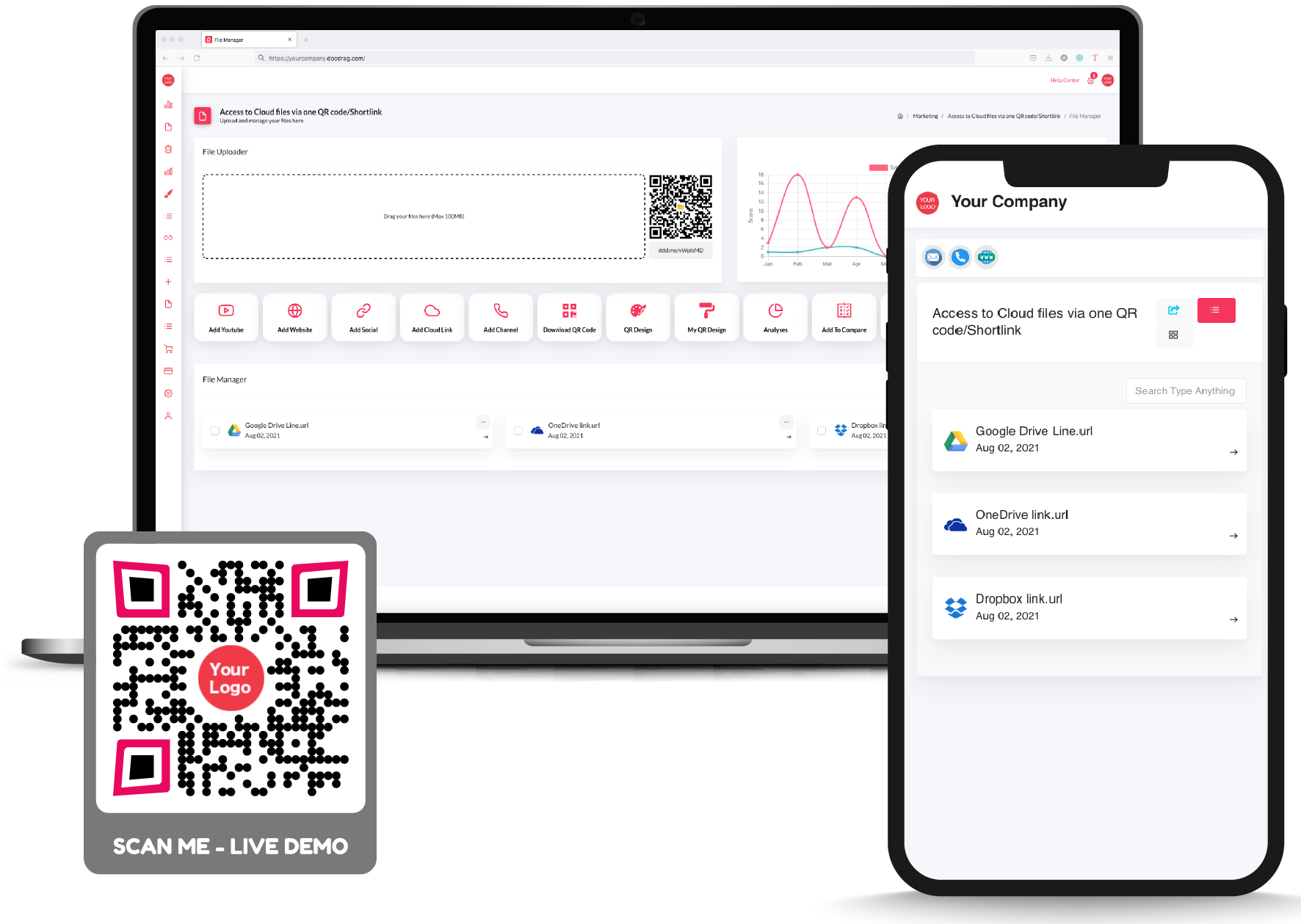
A cloud link QR Code help to redirect people to your cloud link and your files in your cloud storage, when everybody scans QR code on smartphone devices.
> Share your cloud links with others.
> Quick and simple access to your cloud link.
> Easier for everybody to visit your links.
> High-quality print of QR code for printing.
> Save time and effort for you and the people who are trying to reach your cloud links.
> QR code for your personal use
> QR code on your business
> QR code on brochures and marketing documents
> QR code for your events
> QR code on a business card
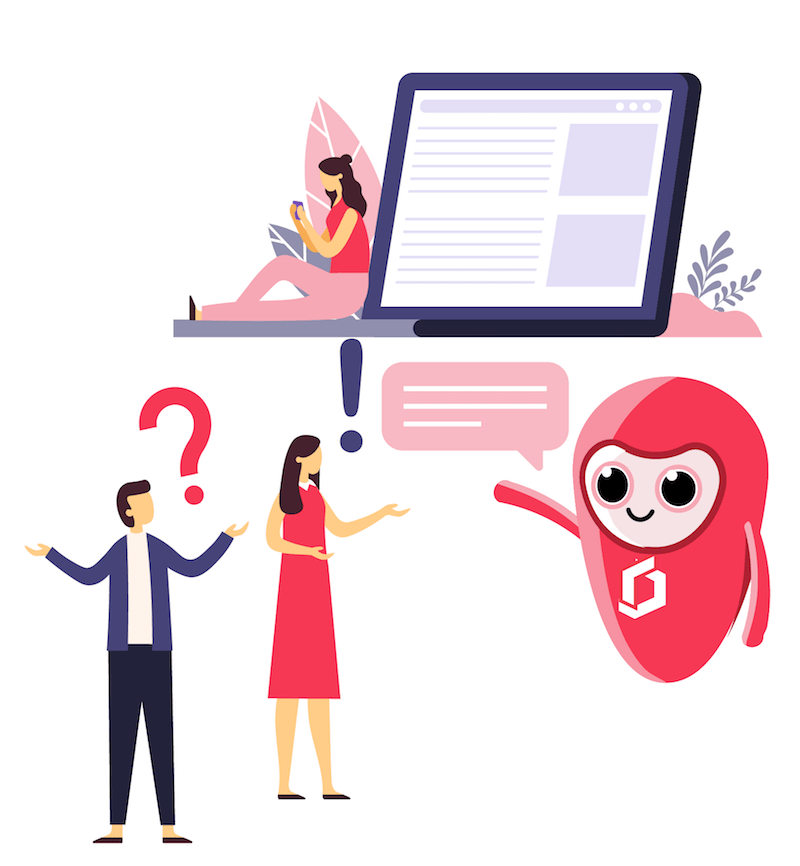

How To Use QR Codes For Training And Education? > How do QR Codes work? > Why […]
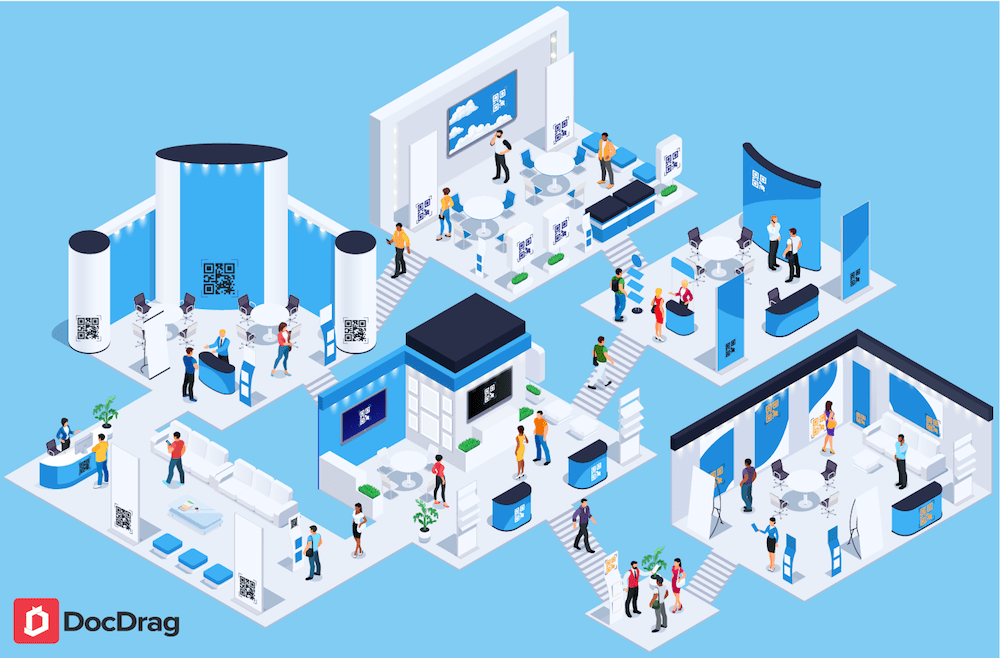
How To Use QR Codes In Events And Exhibitions? > How do QR Codes work? > Why do […]
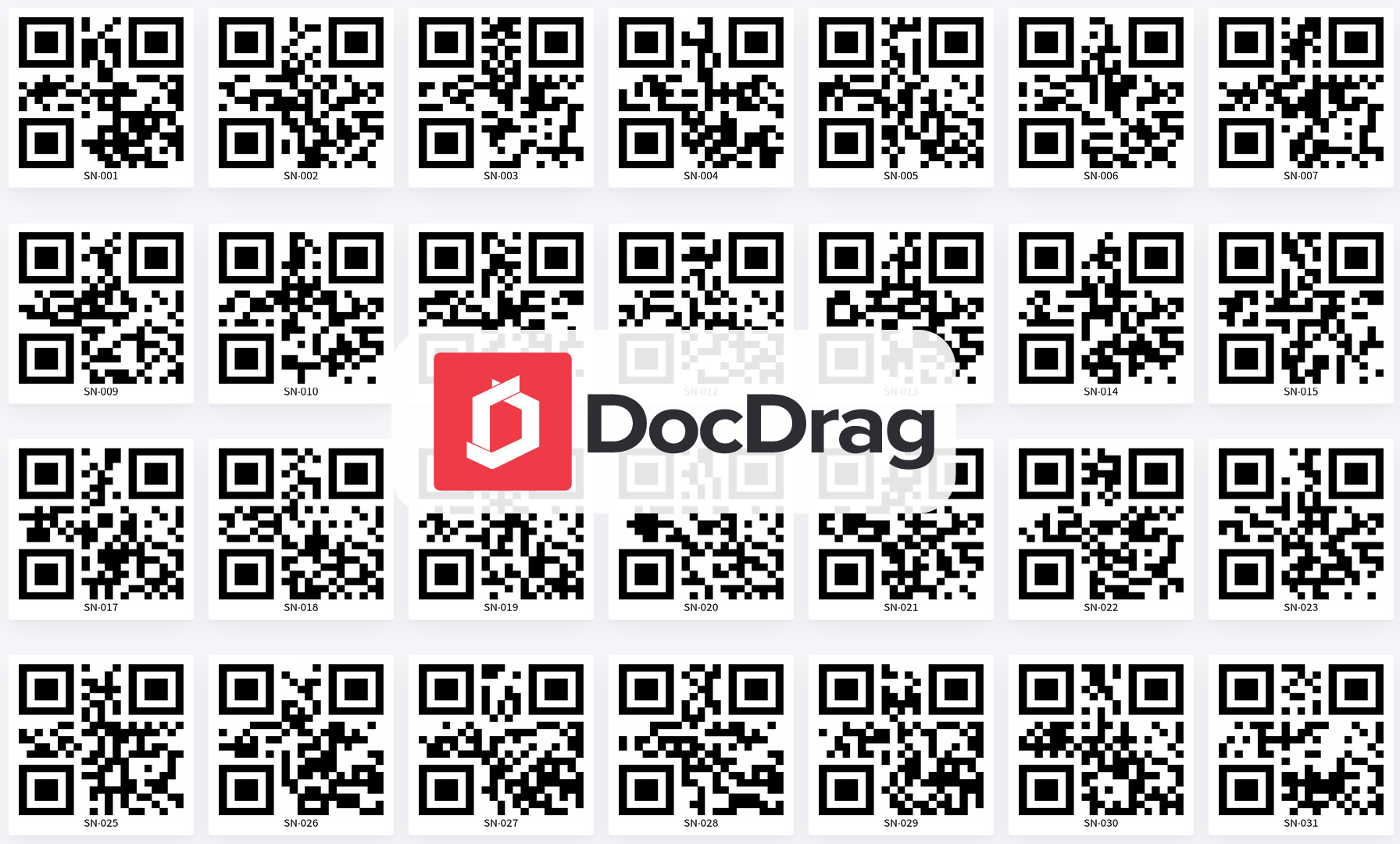
How To Generate Bulk QR Codes In A Minute? > What is Bulk Creator? > Why Generate […]